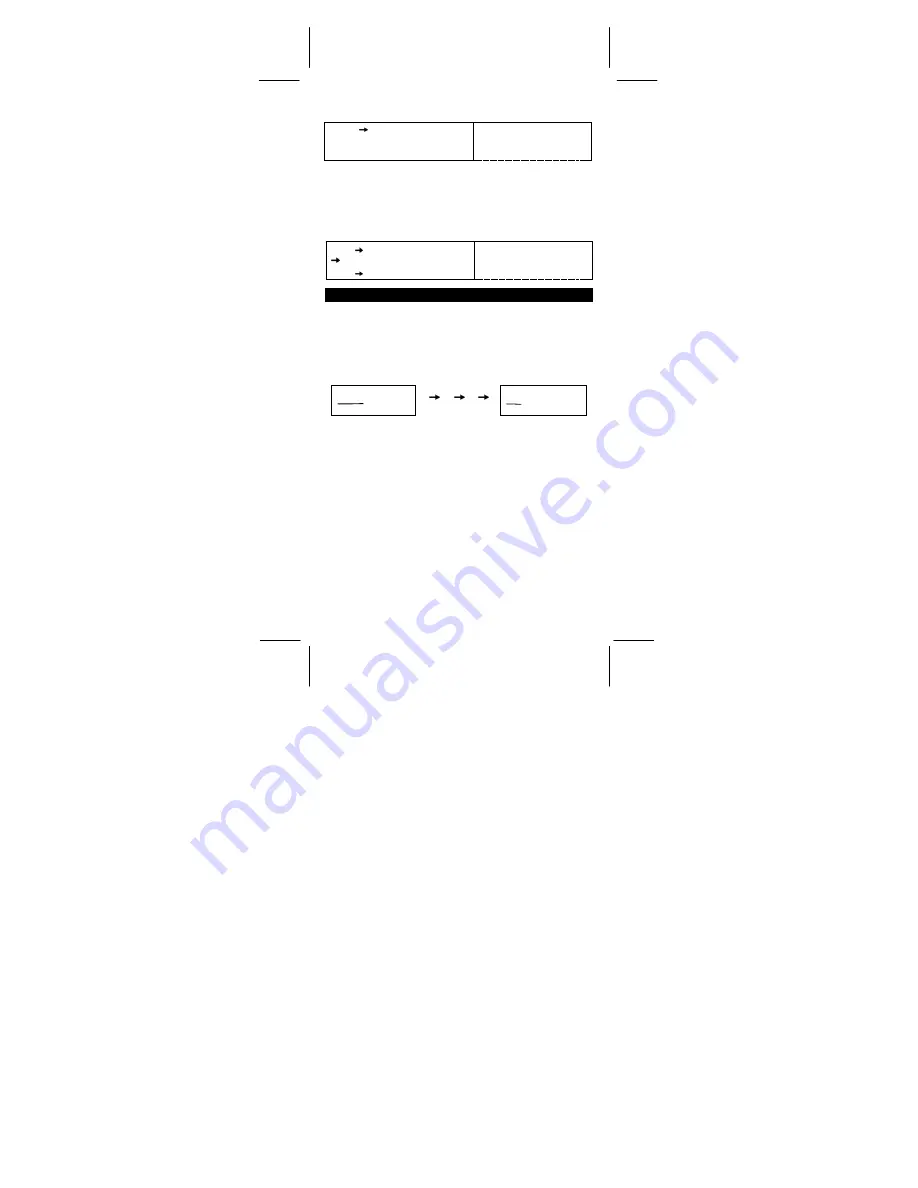
File name : CBM_SR-281N_IB_English_black_v09330.doc
Date: 2009/3/30 Trimmed Size : 140 x 75 mm SCALE 1 : 1
-E27-
¾
3/A
16
= NEG IFIFIFIFIFIFIC6
16
DEG
HEX
N E G
h 3 /A
[ 2nd ] [ HEX ] 3 A [ NEG ]
F F F F F F C 6
h
Logical operation
Logical operations are performed through logical products (AND),
negative logical (NAND), logical sums (OR), exclusive logical sums
(XOR), negation (NOT), and negation of exclusive logical sums
(XNOR).
¾
1010
2
AND ( /A
16
OR 7
16
) = 12
8
DEG
OCT
b 1 0 1 0
A N D
( h
[ 2nd ] [ BIN ] 1010 [ AND ] [ ( ] [ 2nd ]
[ HEX ] A [ OR ] 7 [ ) ] [=]
[ 2nd ] [ OCT ]
0 0 0 0 0 0 0 0 0 1 2
o
Statistical
Calculations
Use STAT ( [ MODE ] 2 ( STAT ) ) mode for statistical calculations.
The calculators can perform both single–variable statistical
calculations and paired–variable in this mode.
Press [ MODE ] 2 ( STAT ) to enter STAT mode. There are six items in
STAT mode, asking you to select one of them,
DEG
1–VAR LIN LOG
STAT
[
] [
] [
]
DEG
EXP PWR D–CL
STAT
Single–variable statistics
1–VAR Single–variable statistics
Paired-variable / Regression statistics
LIN
Linear Regression
y = a + b x
LOG
Logarithmic Regression
y = a + b lnx
EXP
Exponential Regression
y = a • e
bx
POW
Power Regression
y = a • x
b
D–CL
Clear all statistical data
Entering data
Always make sure you clear statistical data by D–CL before performing
statistical calculations.
(A) To input single–variable data using the following syntaxes :
# Individual data : [ DATA ] < x value >
















































