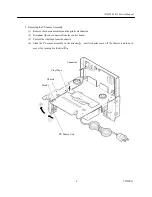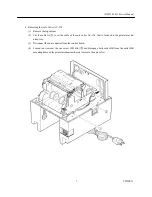iDP3550/3551 Service Manual
15
CITIZEN
•
Paper feed failure
Phenomenon
Cause
Check Method
Remedy
Faulty connection of the
motor connector
Check connection of the
motor connector.
Connect the connector
correctly.
Defective motor
Measure the supply
voltage with a DC
voltmeter or oscilloscope.
If the supply voltage is
normal, replace the motor
(printer mechanism).
Paper feed failure
(Paper jam)
Check whether or not the
paper is jamming or torn
and caught in the paper
path.
Eliminate unnecessary
paper in the paper path and
set paper properly.
Low AC supply voltage
Check the AC supply
voltage with an AC
voltmeter.
Use the specified AC
voltage.
Foreign substance in the
gear
Remove the printer
mechanism and check for
any foreign substance
caught in the gear or motor
gear.
Eliminate the foreign
substance.
Paper is not fed or fed
irregularly
Broken gear
Remove the printer
mechanism and check for
any breakage of the gear or
motor gear.
If broken, replace the
printer mechanism.
•
Faulty sensors
Phenomenon
Cause
Check Method
Remedy
Faulty paper sensor
Replace the printer
mechanism and check if the
replaced one functions
properly.
Check whether the ERROR
lamp flickers when paper is
out.
Replace the printer
mechanism.
Does not detect
presence of paper.
Foreign substance, etc.
caught by the sensor
Check for any foreign sub-
stance.
Eliminate the foreign
substance.
Faulty paper near-end sen-
sor
Replace the paper near-end
sensor.
Faulty connection of the
paper near-end sensor
Check connection of the
connector.
Connect the connector cor-
rectly.
Does not detect paper
near-end status.
Foreign substance, etc.
caught by the sensor
Check for any foreign sub-
stance.
Eliminate the foreign sub-
stance.
•
If the no-paper condition is not detected while the printer is running out of the recording paper, it will print
without the paper, leading to a trouble of the head, and so on.
Содержание iDP-3550
Страница 1: ...Service Manual DOT MATRIX PRINTER MODEL iDP3550 3551 Rev 3 00 Revised on Jan 25 2002...
Страница 23: ...iDP3550 3551 Service Manual 19 CITIZEN 5 2 Disassembly Drawing Disassembly Drawing 1...
Страница 24: ...iDP3550 3551 Service Manual 20 CITIZEN Disassembly Drawing 2...
Страница 33: ...iDP3550 3551 Service Manual 29 CITIZEN 5 4 3 Power PCB Assy 3535 03 120V...
Страница 34: ...iDP3550 3551 Service Manual 30 CITIZEN 5 4 4 Power PCB Assy 3535 03 230V...
Страница 39: ...iDP3550 3551 Service Manual 35 CITIZEN 6 2 3 Power PCB Assy 3535 03 120V...
Страница 40: ...iDP3550 3551 Service Manual 36 CITIZEN 6 2 4 Power PCB Assy 3535 03 230V...
Страница 41: ...iDP3550 3551 Service Manual 37 CITIZEN 7 OUTER DIMENSION 7 1 iDP3550 Unit mm...
Страница 42: ...iDP3550 3551 Service Manual 38 CITIZEN 7 2 iDP3551 Unit mm...