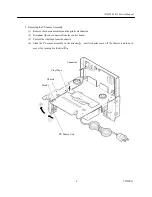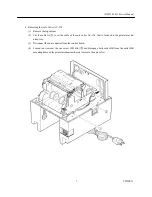iDP3550/3551 Service Manual
7
CITIZEN
6. Removing the Auto Cutter AC-134
(1) Remove the top cabinet.
(2) Cut the cable tie
to set the cable of the auto cutter AC-134, that is fastened to the printer mecha-
nism, free.
(3) Disconnect the one connector from the control board.
(4) Loosen (not remove) the one screw (M2.6
×
6)
and disengage both cutter BK from the cutter BK
mounting holes on the printer mechanism chassis to remove the auto cutter.
Содержание iDP-3550
Страница 1: ...Service Manual DOT MATRIX PRINTER MODEL iDP3550 3551 Rev 3 00 Revised on Jan 25 2002...
Страница 23: ...iDP3550 3551 Service Manual 19 CITIZEN 5 2 Disassembly Drawing Disassembly Drawing 1...
Страница 24: ...iDP3550 3551 Service Manual 20 CITIZEN Disassembly Drawing 2...
Страница 33: ...iDP3550 3551 Service Manual 29 CITIZEN 5 4 3 Power PCB Assy 3535 03 120V...
Страница 34: ...iDP3550 3551 Service Manual 30 CITIZEN 5 4 4 Power PCB Assy 3535 03 230V...
Страница 39: ...iDP3550 3551 Service Manual 35 CITIZEN 6 2 3 Power PCB Assy 3535 03 120V...
Страница 40: ...iDP3550 3551 Service Manual 36 CITIZEN 6 2 4 Power PCB Assy 3535 03 230V...
Страница 41: ...iDP3550 3551 Service Manual 37 CITIZEN 7 OUTER DIMENSION 7 1 iDP3550 Unit mm...
Страница 42: ...iDP3550 3551 Service Manual 38 CITIZEN 7 2 iDP3551 Unit mm...