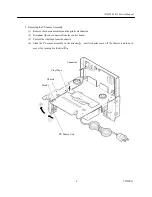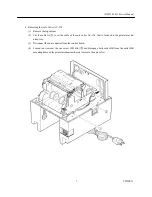iDP3550/3551 Service Manual
11
CITIZEN
4.
TROUBLESHOOTING
4.1
Troubleshooting Procedure
When a trouble occurs, confirm its phenomenon, locate a defective part in accordance with 4.2 Troubleshoot-
ing Guide, and troubleshoot as described below.
•
Phenomenon:
Find a trouble phenomenon in this column.
If there are multiple phenomena,
take all the corresponding items into consideration.
This allows you to specify
a hidden defective part.
•
Cause:
Lists as many possible causes as possible.
Guess a trouble cause out of them
and take its check method to specify the trouble cause.
•
Check Method:
Describes a check method to specify a trouble cause.
•
Remedy:
Troubleshoot by taking a remedy described in this column.
By troubleshooting in accordance with the above-mentioned procedure, you can troubleshoot efficiently with
fewer misjudgments.
Содержание iDP-3550
Страница 1: ...Service Manual DOT MATRIX PRINTER MODEL iDP3550 3551 Rev 3 00 Revised on Jan 25 2002...
Страница 23: ...iDP3550 3551 Service Manual 19 CITIZEN 5 2 Disassembly Drawing Disassembly Drawing 1...
Страница 24: ...iDP3550 3551 Service Manual 20 CITIZEN Disassembly Drawing 2...
Страница 33: ...iDP3550 3551 Service Manual 29 CITIZEN 5 4 3 Power PCB Assy 3535 03 120V...
Страница 34: ...iDP3550 3551 Service Manual 30 CITIZEN 5 4 4 Power PCB Assy 3535 03 230V...
Страница 39: ...iDP3550 3551 Service Manual 35 CITIZEN 6 2 3 Power PCB Assy 3535 03 120V...
Страница 40: ...iDP3550 3551 Service Manual 36 CITIZEN 6 2 4 Power PCB Assy 3535 03 230V...
Страница 41: ...iDP3550 3551 Service Manual 37 CITIZEN 7 OUTER DIMENSION 7 1 iDP3550 Unit mm...
Страница 42: ...iDP3550 3551 Service Manual 38 CITIZEN 7 2 iDP3551 Unit mm...