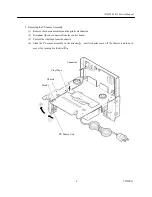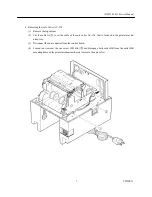iDP3550/3551 Service Manual
6
CITIZEN
5. Removing the PE Sensor Assembly
(1) Remove the chassis assembly and the printer mechanism.
(2) Disconnect the one connector from the control board.
(3) Peel off the vinyl tape from the chassis.
(4) Slide the PE sensor assembly in the direction
until its hooks come off the chassis, and then re-
move it by turning it in the dire ction
.
Vinyl Tape
Connector
Chassis
Hooks
PE Sensor Assy
Содержание iDP-3550
Страница 1: ...Service Manual DOT MATRIX PRINTER MODEL iDP3550 3551 Rev 3 00 Revised on Jan 25 2002...
Страница 23: ...iDP3550 3551 Service Manual 19 CITIZEN 5 2 Disassembly Drawing Disassembly Drawing 1...
Страница 24: ...iDP3550 3551 Service Manual 20 CITIZEN Disassembly Drawing 2...
Страница 33: ...iDP3550 3551 Service Manual 29 CITIZEN 5 4 3 Power PCB Assy 3535 03 120V...
Страница 34: ...iDP3550 3551 Service Manual 30 CITIZEN 5 4 4 Power PCB Assy 3535 03 230V...
Страница 39: ...iDP3550 3551 Service Manual 35 CITIZEN 6 2 3 Power PCB Assy 3535 03 120V...
Страница 40: ...iDP3550 3551 Service Manual 36 CITIZEN 6 2 4 Power PCB Assy 3535 03 230V...
Страница 41: ...iDP3550 3551 Service Manual 37 CITIZEN 7 OUTER DIMENSION 7 1 iDP3550 Unit mm...
Страница 42: ...iDP3550 3551 Service Manual 38 CITIZEN 7 2 iDP3551 Unit mm...