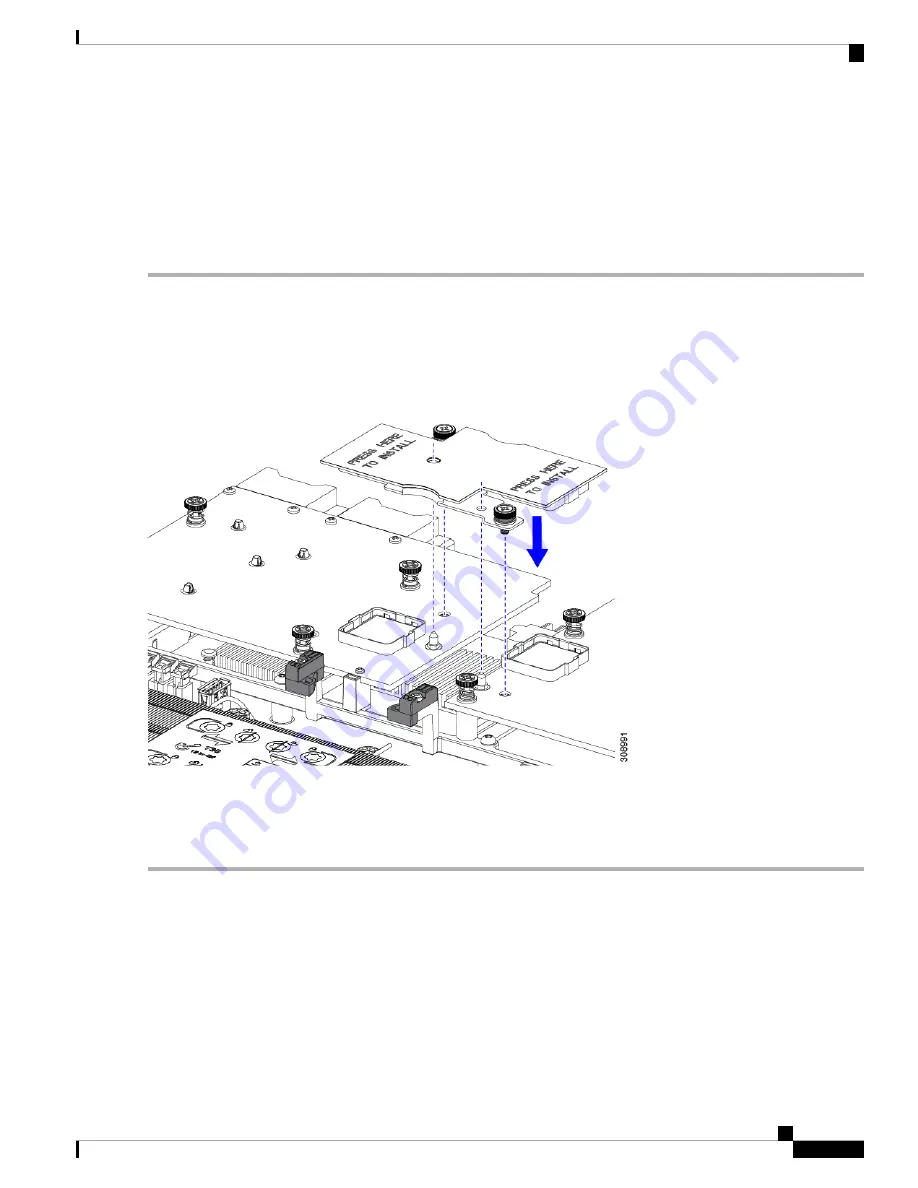
Before you begin
To install the bridge card, the compute node must have an mLOM and a VIC installed. The bridge card ties
these two cards together to enable communication between them.
If these components are not already installed, install them now. See:
•
Installing a Rear Mezzanine Card in Addition to the mLOM VIC, on page 57
Step 1
Orient the bridge card so that the Press Here to Install text is facing you.
Step 2
Align the bridge card so that the connectors line up with the sockets on the MLOM and VIC.
When the bridge card is correctly oriented, the hole in the part's sheet metal lines up with the alignment pin on the VIC.
Step 3
Keeping the bridge card level lower it onto the MLOM and VIC cards and press evenly on the part where the Press Here
to Install text is.
Step 4
When the bridge card is correctly seated, use a #2 Phillips screwdriver to secure the captive screws.
Make sure the captive screws are snug, but do not overdrive them or you risk stripping the screw.
Caution
Servicing the Trusted Platform Module (TPM)
The Trusted Platform Module (TPM) is a component that can securely store artifacts used to authenticate the
compute node. These artifacts can include passwords, certificates, or encryption keys. A TPM can also be
used to store platform measurements that help ensure that the platform remains trustworthy. Authentication
(ensuring that the platform can prove that it is what it claims to be) and attestation (a process helping to prove
that a platform is trustworthy and has not been breached) are necessary steps to ensure safer computing in all
Cisco UCS X210c M6 Compute Node Installation and Service Note
59
Servicing a Compute Node
Servicing the Trusted Platform Module (TPM)






























