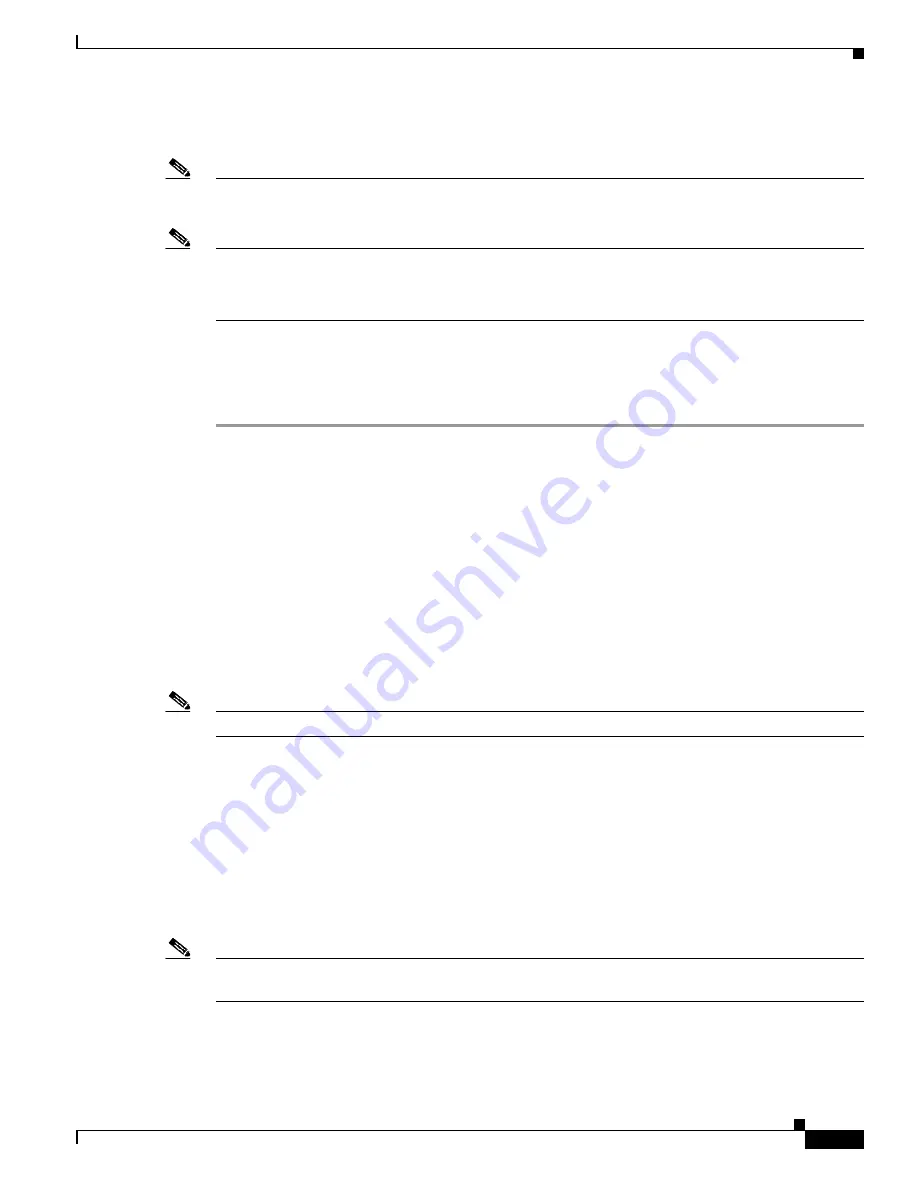
5-9
Cisco UCS Invicta C3124SA Appliance Administration Guide
OL-25761-DRAFT
Chapter 5 Asynchronous Replication
Async Replication Scheduling
Note
During the occurrence of each scheduled replication the target LUN will be unmapped/dismounted and,
therefore inaccessible.
Note
During the replication process, the source LUN will be unmapped/unmounted on the peer SSR and is
therefore inaccessible from the peer SSR. This prevents possible corruption of source data. The
replication process will automatically re-map and re-mount.
The Async Replication function can be set at scheduled intervals or may be triggered for immediate
replication.
To schedule an Async Replication, do the following:
Step 1
Choose
Async Replication > Pairings
.
The
Pairings
window appears.
Step 2
Mouse over an Async Replication pairing to highlight it and right click.
The right-click menu appears.
Step 3
Choose
Schedule
.
The
Replication Schedule Setup
dialog box appears.
Step 4
Complete the fields as described in Table 6.4.
•
Threads
•
Init Block Size (MB)
Step 5
Do one or both of the following:
Note
Entries with “occurs every” interval set to “off” on the drop-down list are ignored.
•
Click
Run Now
to manually trigger an Async Replication.
•
Click
New Schedule Entry
one or more times to schedule one-time or recurring Async
Replications.
–
Enter the replication start time (24-hour clock) or use the Hour and Minute slide bar to choose
a time.
–
Choose a time interval, day of the week or calendar date from the Occurs Every drop-down list.
Step 6
Click
Delete
for any scheduled entry you want to remove.
Note
The choices for Thread and Init Block Size stay constant for any Async Replication that is scheduled for
this LUN Pairing.






















