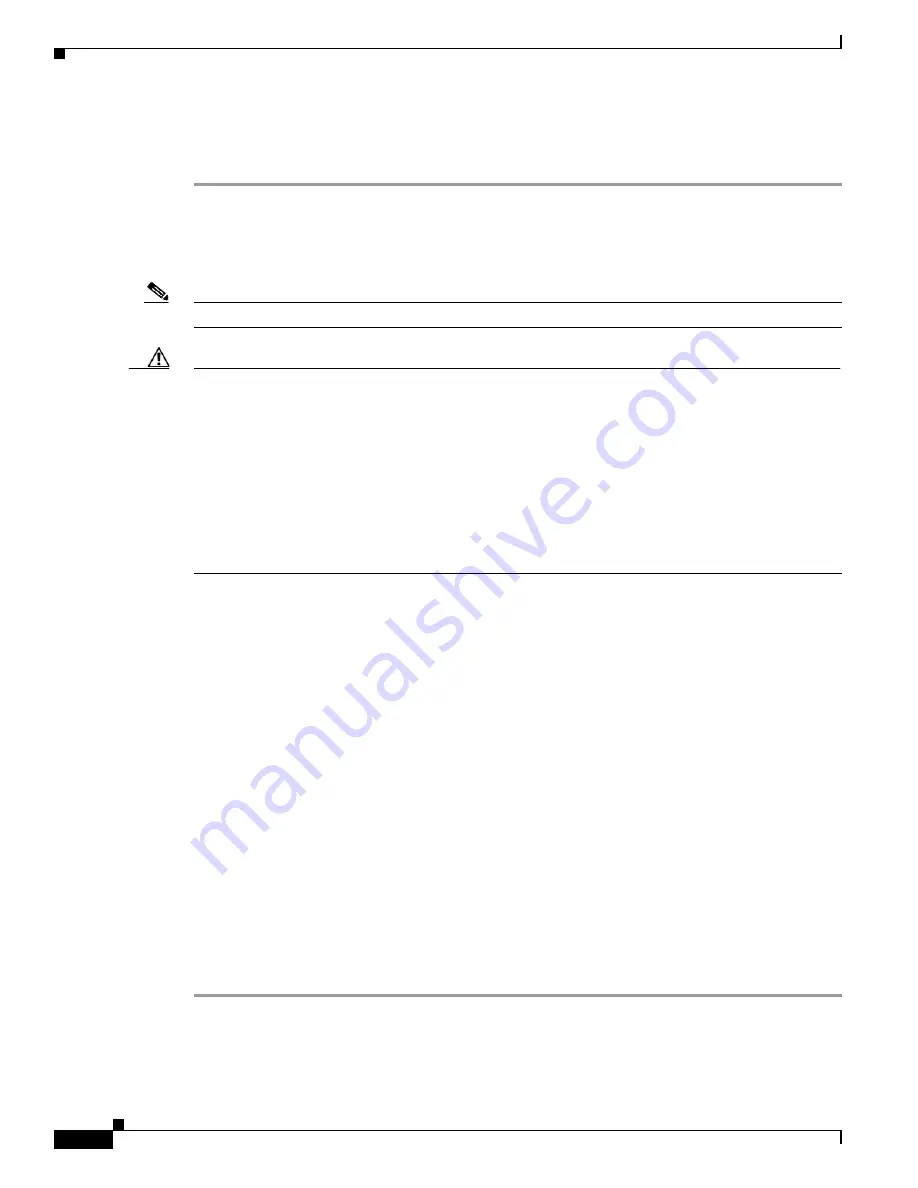
5-6
Cisco UCS Invicta C3124SA Appliance Administration Guide
OL-25761-DRAFT
Chapter 5 Asynchronous Replication
For additional information on how to run ssh-keygen and setup public keys for both Linux and Windows,
see http://rcsg-gsir.imsb-dsgi.nrc-cnrc.gc.ca/documents/internet/node31.html and
http://www.noah.org/ssh/cygwin-sshd.html.
Create a Pairing
Note
A LUN must be present before a pairing can be created.
Caution
It is not recommended to use target entities in Read-Write mode as this poses a risk to the accuracy of
the data replication and may corrupt data recovery.Once Async Replication pairing is setup, the
following operations are prevented on the Source LUN used for the pairing:
-Increase in size,
-Delete operation
The Async Replication Pairings window displays a table of LUNs and their host pairings. Information
about and the date and time of the last replication and the last restore is also displayed. From this
window, create new pairings using the top left-hand window button. On mouse hover over each pairing,
the replication schedule, and the source and target device info for that pairing appears in a pop-up box.
On right-click, an options menu appears for the selected pairing for the following:
•
Delete
•
Verify Partner Host
•
Update Partner
•
Schedule
•
Restore
•
View Log File
If a host and/or device is/are not detected when checked, the respective fields turn red. The following
triggers checks:
•
Async Replication window refresh
•
New Host Pairing creation
•
Pairing Deletion
•
Pairing Host Update (check is performed on specific update entry)
•
Manual replication scheduling
•
Replication Termination
Additionally, the LUN column is green for replication in progress and tan when a restore is in progress.
To create an Async Pairing, do the following:

























