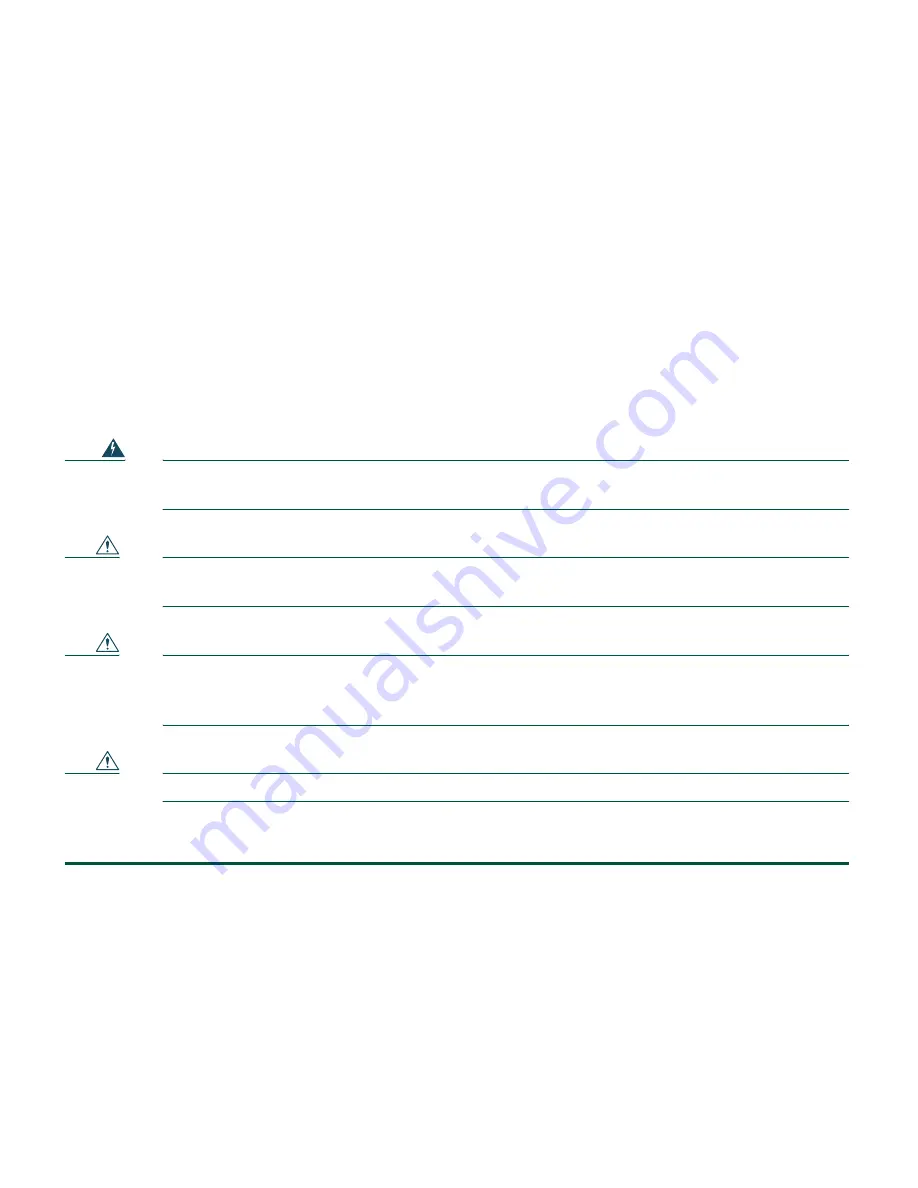
37
–
Access to ports is sufficient for unrestricted cabling.
–
AC power cord can reach from the AC power outlet to the connector on the switch back
panel.
•
Cabling is away from sources of electrical noise, such as radios, power lines, and fluorescent
lighting fixtures.
•
Cabling is safely away from other devices that might damage the cables.
Desktop Installation
When installing a Cisco Catalyst Express 520 on a desktop, table, or shelf, observe the following
precautions:
Warning
The plug-socket combination must be accessible at all times because it serves as the
main disconnecting device.
Caution
To prevent damage to the chassis, never attempt to lift or tilt the chassis by the plastic
panel on the front. Always hold the chassis by the metal body.
Caution
Your installation must allow unrestricted airflow for cooling. For placing the unit on a
desktop, keep at least 1 inch (2.54 cm) of clear space beside the cooling inlet and exhaust
vents.
Caution
Do not place any items that weigh more than 10 lb (4.5 kg) on top of the switch.
To install the switch on a desktop, table, or shelf, perform the following steps:
Step 1
Locate the adhesive strip with the rubber feet in the accessory kit.
Step 2
Place the unit upside-down on a flat surface. Attach the four rubber pads to the recessed areas
on the bottom of the unit. Turn the unit right-side up and place the unit on a flat surface near
an AC power source.
We strongly recommend that you attach the rubber feet to help prevent airflow restriction and
overheating.
















































