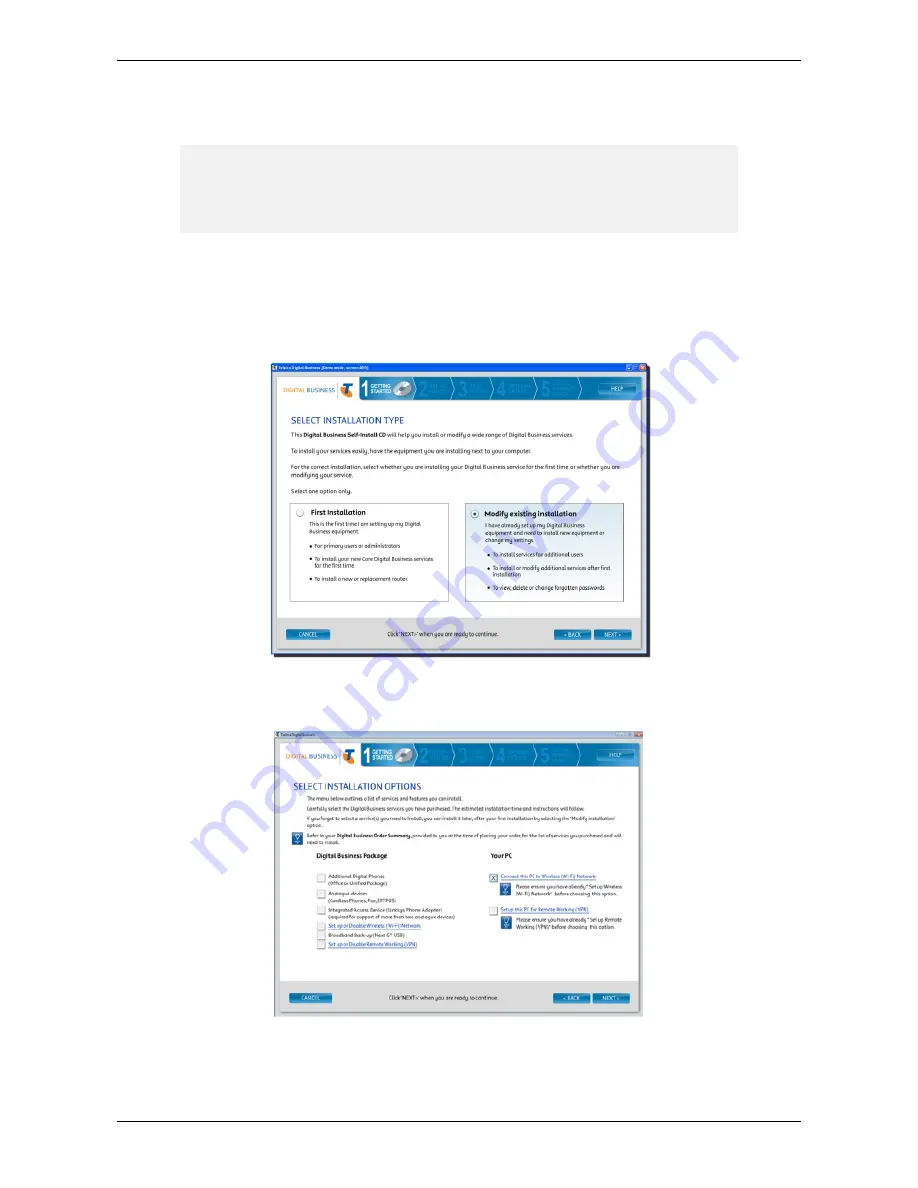
`
``
Page 6 of 27
Adding another computer to the Wi-Fi network
Once your Wi-Fi network is set up, you can add new computers to it. All computers on the Wi-Fi network
will share Internet access without needing any cables.
Note: To add a new computer to the Wi-Fi network, you’ll need your network name and
password. See ‘Finding or changing your network name (SSID) and password (WPA-PSK)
codes’ below.
To add a new computer to your existing Wi-Fi network:
1.
Starting with a computer that is NOT on the Wi-Fi network, insert the Self-Install CD. The self-install
software will begin automatically (if you’re using a Mac®, double-click the DOT icon on your
desktop).
2.
Follow the on-screen instructions until you get to the SELECT INSTALLATION TYPE screen (Figure ).
Figure 4 Select Installation Type screen
3.
On the
SELECT INSTALLATION TYPE
screen, choose
Modify existing installation
, and then click the
Next
button. The
SELECT INSTALLATION OPTIONS
screen will appear (Figure ).
Figure 5 Select Installation options
4.
On the right side of the
SELECT INSTALLATION OPTIONS
screen, check the box next to
Connect this PC
to Wireless (Wi-Fi) Network
, then click the
Next
button.





















