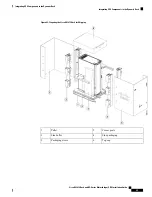Installing a UCS Rack Server
Cisco UCS rack servers chassis include 1RU, 2RU, and 4RU sizes. The rack servers are designed to mount
to a standard IEC rack with two types of rail kits: friction rail kit and ball-bearing rail kit. We recommend
using the ball-bearing rail kit, but refer to the product documentation for information about the rail kit for
your particular server.
Two people are needed to install a 2RU or 4RU UCS rack server chassis, one positioned at the left side of the
front of the rack and one positioned at the right side of the front of the rack.
Note
For detailed instructions on installing Cisco UCS C-Series Rack Servers, see the product documentation
located here:
http://www.cisco.com/c/en/us/support/servers-unified-computing/ucs-c-series-rack-servers/
products-installation-guides-list.html
Running Diagnostics
There are diagnostic procedures for component-level testing and system-level discovery, setup, and verification
of the following Cisco UCS B-Series and C-Series equipment:
• Fabric interconnects
• Blade chassis and IO modules (IOM)
• Blade servers
• Rack servers
All components will be tested according to Cisco guidelines. Upon completion of component level testing,
the components will be interconnected as a system and powered up. Basic setup will then be initiated to
discover and verify system functionality.
The Cisco UCS 5108 Blade Server chassis connects to the external fabric interconnect chassis using data
cables. The UCS Mini Blade Server chassis uses the UCS 6324 Fabric Interconnect module that plugs into
the back of the UCS Mini chassis. Therefore, no data cables are required to make this connection.
Note
Component Testing
All fabirc interconnects must be brought to the same software and firmware level as the IO Modules (IOMs)
per Cisco guidelines.
All blade (B-Series) server chassis and rack (C-Series) server chassis, including IOMs and blade servers must
be buildt and tested per the customer order and per Cisco integration and test guidelines.
Cisco R42612 Rack and RP-Series Metered Input PDU Installation Guide
72
Integrating UCS Components in the Dynamic Rack
Installing a UCS Rack Server