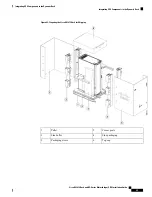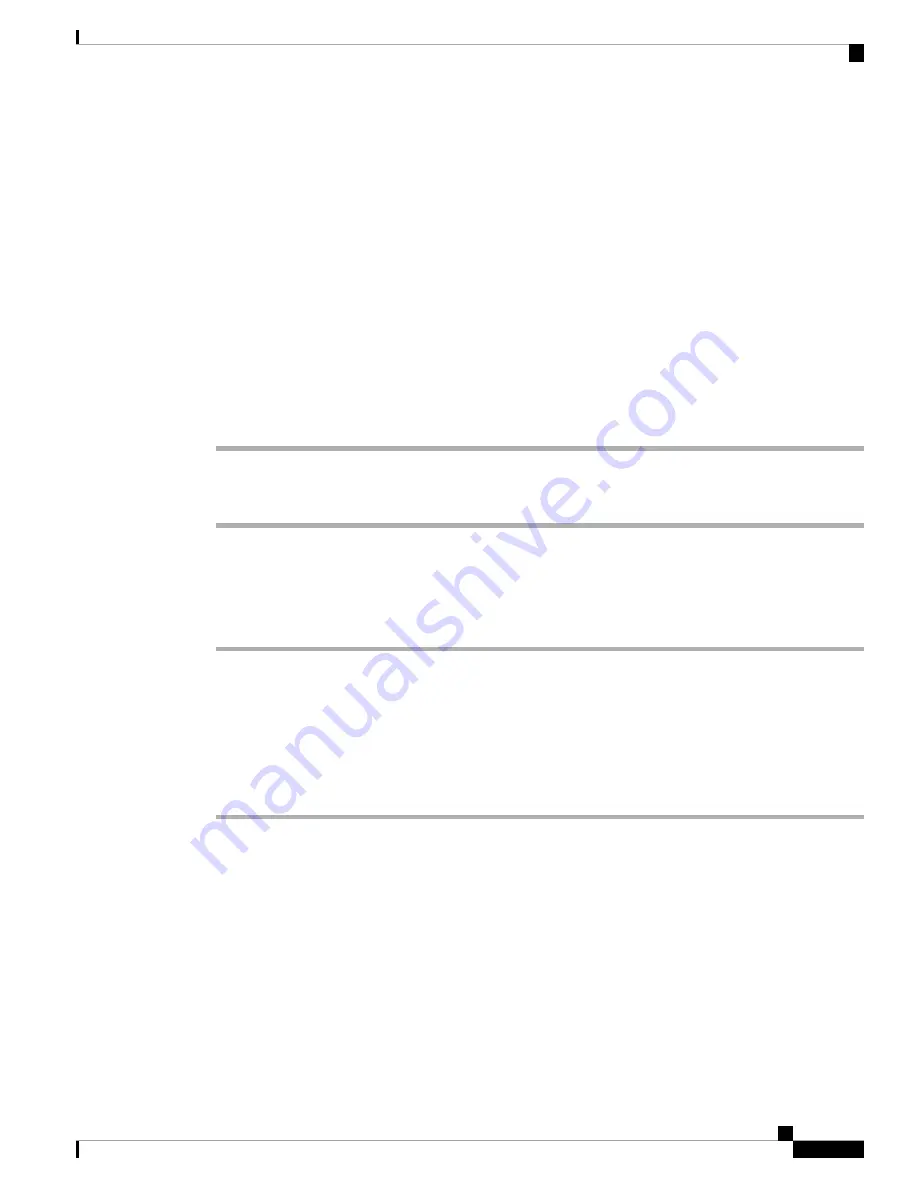
System Testing and Verification
In the following procedures, the console port is referred to as follows:
• On the UCS 5108 Blade Server chassis with an external fabric interconnect, the console port is located
on the front left side of the fabric interconnect chassis and is labeled "Console."
• On the UCS Mini chassis, the console port is located on the UCS 6324 Fabric Interconnect module that
plugs into the back of the UCS Mini chassis. The console port is located at the bottom of the module and
is labeled "Console."
Upgrade Fabric Interconnects
Procedure
Step 1
Ensure that the fabric interconnects are running the lastest software image.
Step 2
If needed, download the latest software image and upgrade the fabric interconnects with the new image.
Connect the Console Port
Procedure
Step 1
Connect the console port to a Digi Console server using a Cisco Console to Digi Console Cable.
Step 2
Connect the Mgmt0 port to the Cisco PE VLAN.
Step 3
Open Putty.
Step 4
Connect to the Digi console server.
Step 5
Select the port you are connected to.
Step 6
If the connection does not automatically appear, press
Enter
to verify connectivity.
Configure Fabric Interconnect A
Before you begin
This procedure applies to the Cisco UCS 5108 Blade Server chassis. It does not apply to the UCS Mini chassis.
• Ensure that the console port is properly configured and connected to the designated external fabric
interconnect.
• When setting up a cluster, ensure that ports L1 and L2 from the primary fabric interconnect are connected
to the L1 and L2 ports, respectively, on the subordinate fabric interconnnect.
Cisco R42612 Rack and RP-Series Metered Input PDU Installation Guide
73
Integrating UCS Components in the Dynamic Rack
System Testing and Verification