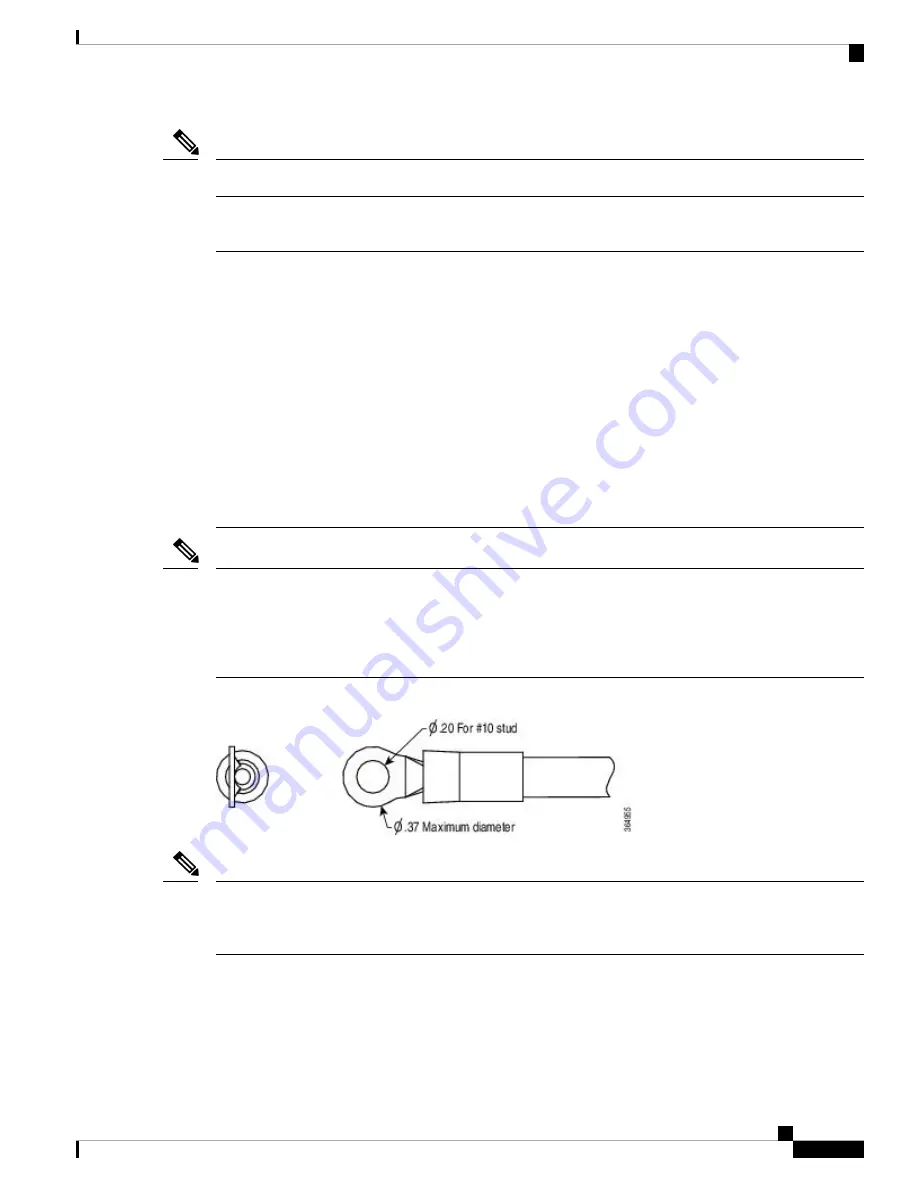
Do not install the power supplies with the chassis cover off.
Note
This section describes how to install the DC power supply input power leads to the DC input power supply.
Before you begin, read these important notices:
The color coding of the DC input power supply leads depends on the color coding of the DC power source
at your site. Ensure that the lead color coding you choose for the DC input power supply matches the lead
color coding used at the DC power source and verify that the power source is connected to the negative (–)
terminal and to the positive (+) terminal on the power supply.
• Ensure that the chassis ground is connected on the chassis before you begin installing the DC power
supply. Follow the steps provided in the
Chassis Ground Connection
section.
• For DC input power cables, the wire gauge is based on the National Electrical Code (NEC) and local
codes for 26 amp service at nominal DC input voltage (– 40/– 72 VDC). One pair of cable leads, source
DC (– ) and source DC return (+), are required for each power distribution unit (PDU). These cables are
available from any commercial cable vendor. All DC input power cables for the chassis should be 10
gauge wire and cable lengths should match within 10 percent of deviation.
• Each DC input power cable is terminated at the PDU by a cable lug, as shown in the following figure.
DC input power cables must be connected to the PDU terminal studs in the proper positive (+) and negative
(–) polarity. In some cases, the DC cable leads are labeled, which is a relatively safe indication of the polarity.
However, you must verify the polarity by measuring the voltage between the DC cable leads. When making
the measurement, the positive (+) lead and the negative (–) lead must always match the (+) and (–) labels on
the power distribution unit.
Note
Figure 14: DC Input Power Cable Lug
To avoid hazardous conditions, all components in the area where DC input power is accessible must be
properly insulated. Therefore, before installing the DC cable lugs, be sure to insulate the lugs according to
the manufacturer's instructions.
Note
Cisco Catalyst 9800-80 Wireless Controller Hardware Installation Guide
79
Removing and Replacing FRUs
Installing DC Input Power Supplies








































