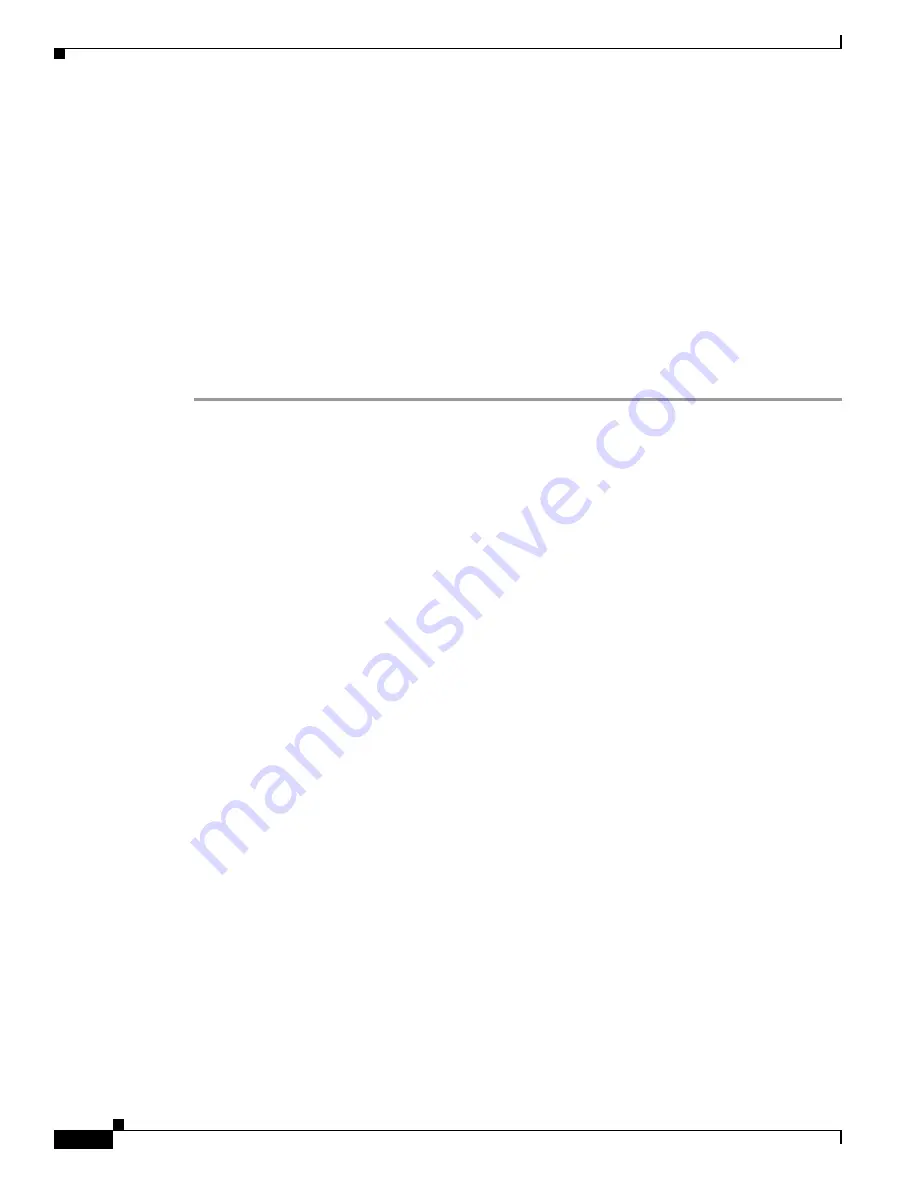
13-4
Cisco Aironet 1400 Series Wireless Bridges Software Configuration Guide
OL-4059-01
Chapter 13 Configuring QoS
Configuring QoS
Configuring QoS Using the Web-Browser Interface
This section describes configuring QoS using the web-browser interface.
For a list of IOS commands for configuring QoS using the CLI, consult the
Cisco IOS Command
Reference for Cisco Aironet Access Points and Bridges
. Follow these steps to browse to the command
reference:
1.
Click this link to browse to the Cisco Aironet documentation home page:
http://www.cisco.com/cisco/web/psa/default.html
2.
Follow this path to the product, document, and chapter:
Aironet 1400 Series Wireless LAN Products > Cisco Aironet 1400 Series Bridges >
Cisco Aironet 1400 Series Bridge Command Reference
Follow these steps to configure QoS:
Step 1
If you use VLANs on your wireless LAN, make sure the necessary VLAN is configured on your bridge
before configuring QoS.
Step 2
Click
Services
in the task menu on the left side of any page in the web-browser interface. When the list
of Services expands, click
QoS
. The QoS Policies page appears.
Figure 13-1
shows the QoS Policies
page.
















































