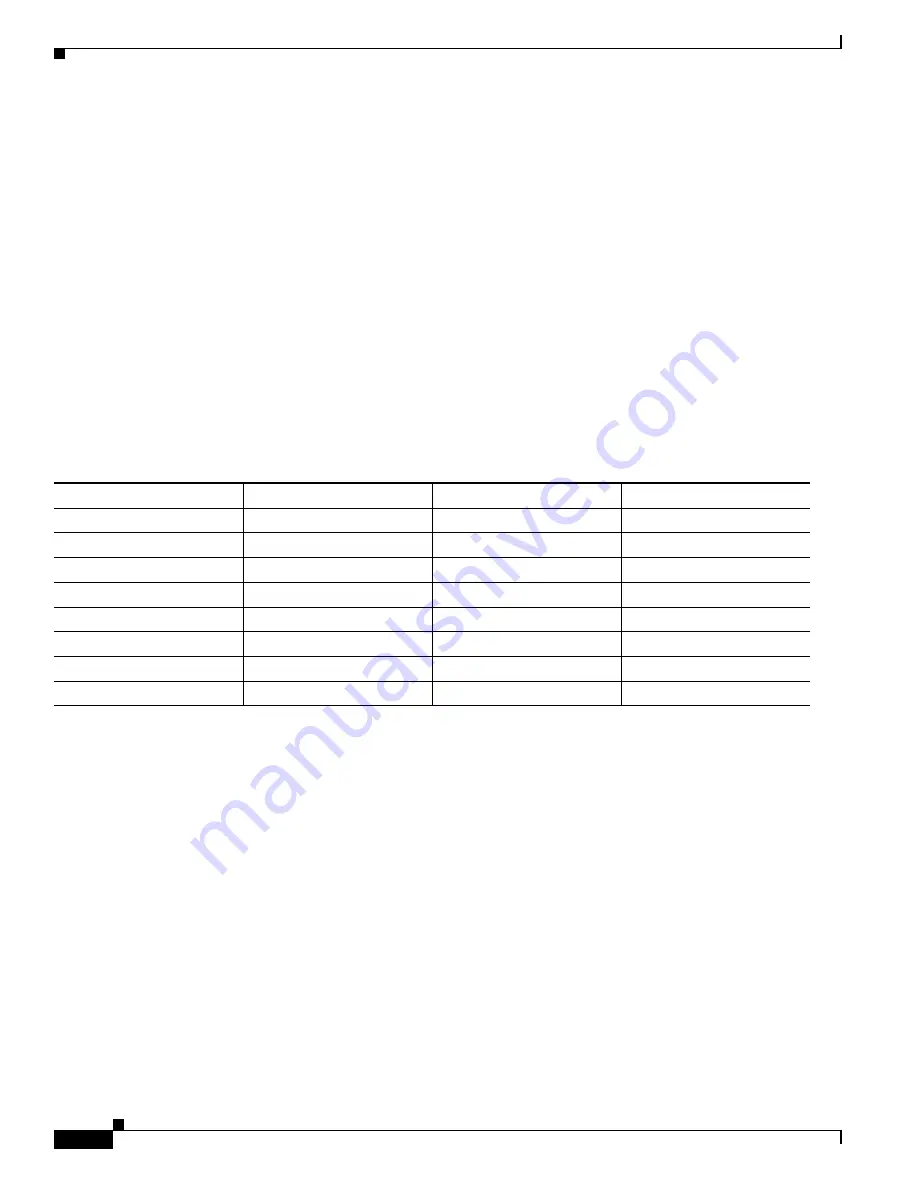
13-8
Cisco Aironet 1400 Series Wireless Bridges Software Configuration Guide
OL-4059-01
Chapter 13 Configuring QoS
Configuring QoS
Adjusting Radio Traffic Class Definitions
The bridge uses the radio traffic class definitions to calculate backoff times for each packet. As a rule,
high-priority packets have short backoff times.
The default values in the Min and Max Contention Window fields and in the Slot Time fields are based
on settings recommended in IEEE Draft Standard 802.11e. For detailed information on these values,
consult that standard.
We strongly recommend that you use the default settings on the Radio Traffic Classes page, or that you
use the settings described in section x. Changing these values can lead to unexpected blockages of traffic
on your wireless LAN, and the blockages might be difficult to diagnose. If you change these values and
find that you need to reset them to defaults, use the default settings listed in
Table 13-1
.
The values listed in
Table 13-1
are to the power of 2. The bridge computes Contention Window values
with this equation:
CW = 2 ** X minus 1
where X is the value from
Table 13-1
.
Figure 13-2
shows the Radio Traffic Classes page.
Table 13-1 Default QoS Radio Traffic Class Definitions
Class of Service
Min Contention Window
Max Contention Window
Fixed Slot Time
Best Effort
4
10
2
Background
6
10
3
Spare
5
10
3
Excellent Effort
5
10
2
Controlled Load
4
10
2
Video <100ms Latency
4
8
2
Voice <100ms Latency
2
8
2
Network Control
3
8
2






























