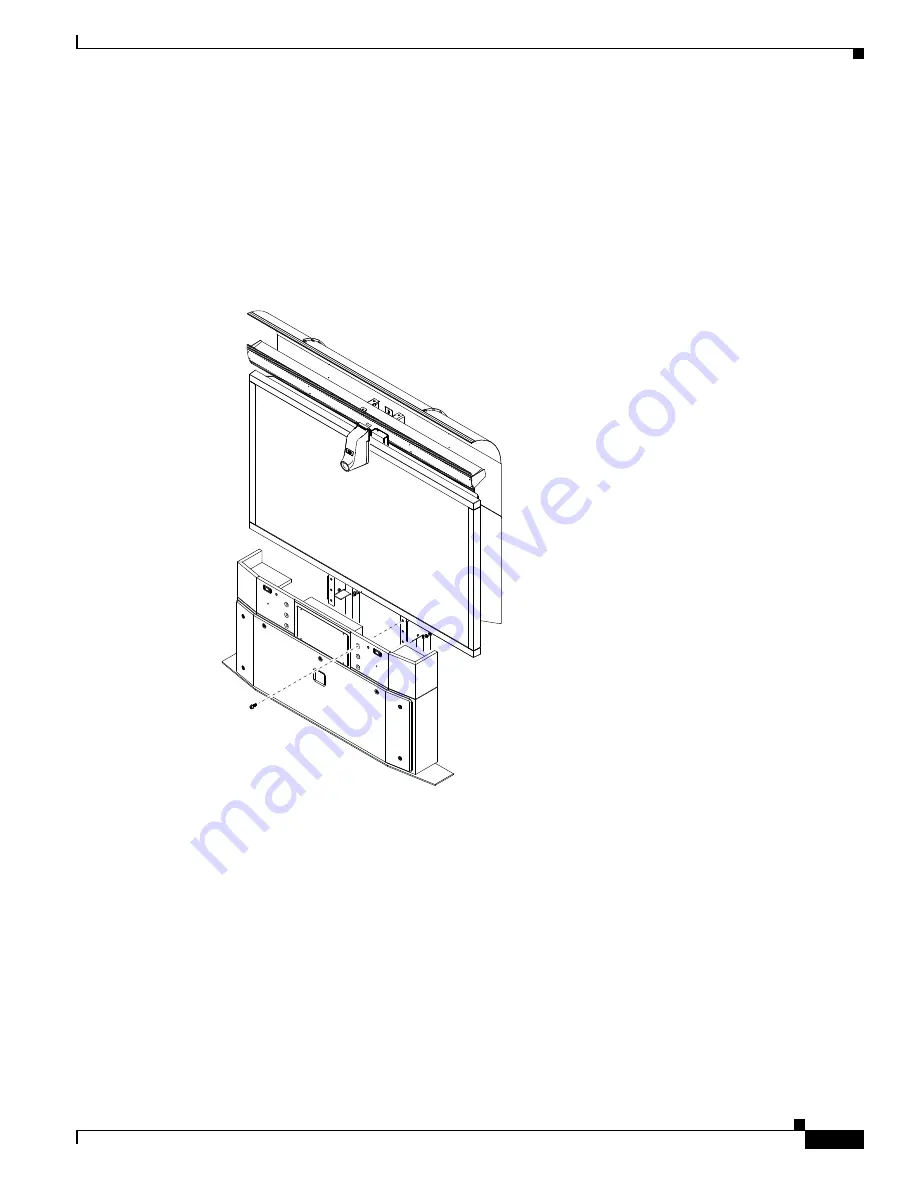
3-11
Cisco TelePresence System
OL-16441-01
Chapter 3 Options for the Cisco TelePresence System 1000
Cisco TelePresence Presentation Codec
Step 16
Access the codec by removing the front panel from the frame. Complete the following steps:
a.
Remove the black speaker grille from the top of the front panel by grasping the sides until the pins
pop out of the holes.
b.
Using a #3 Phillips screwdriver, remove the six screws next to the speaker (three on either side).
c.
Pull the front panel away from the frame.
d.
Disconnect the lighting unit from the PDU.
Figure 3-7
Removing the Front Panel From the Frame
200264
















































