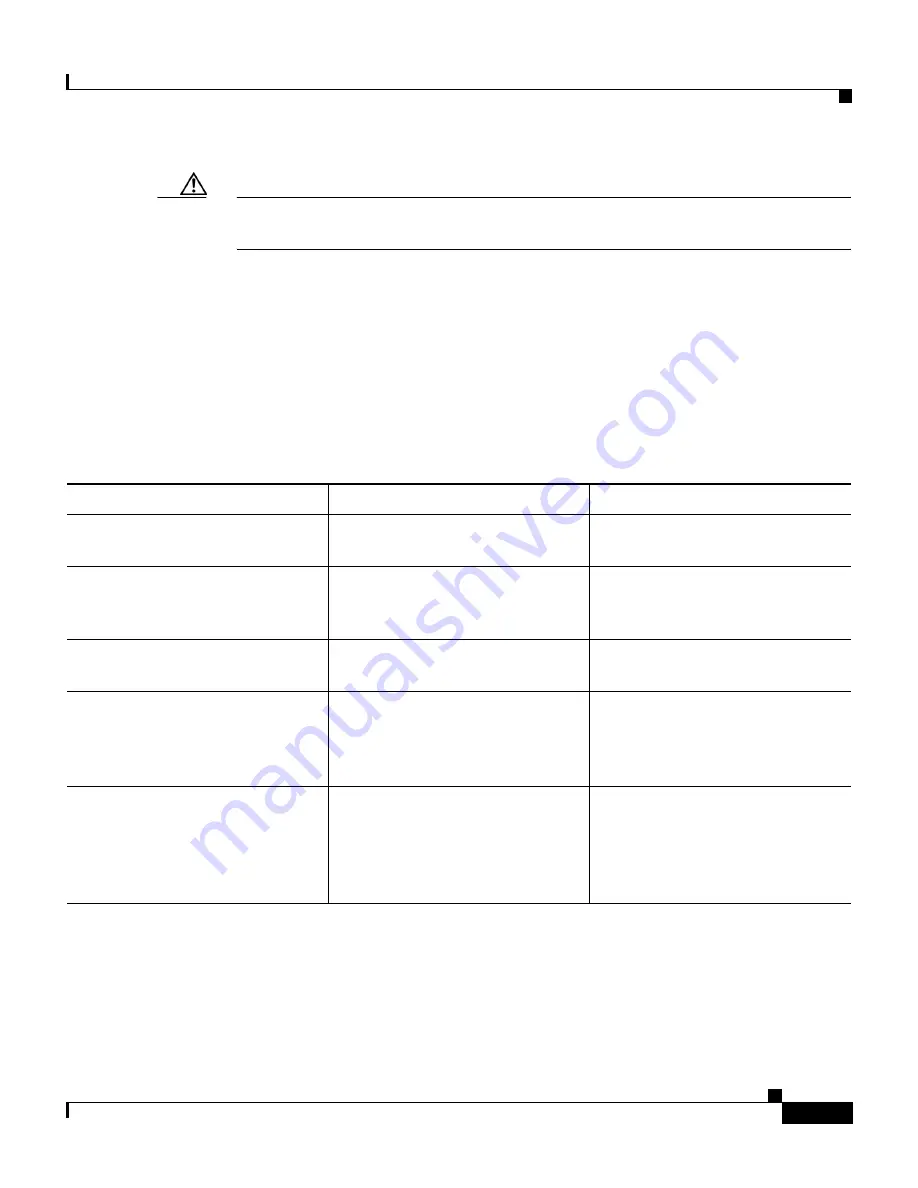
3-7
Cisco Unified IP Phone 7931G Administration Guide for Cisco Unified Communications Manager 6.0
OL-12457-01
Chapter 3 Setting Up the Cisco Unified IP Phone
Installing the Cisco Unified IP Phone
Caution
In European Union countries, use only external headsets that are fully compliant
with the EMC Directive [89/336/EC].
Installing the Cisco Unified IP Phone
You must connect the Cisco Unified IP Phone to the network and to a power
source before using it. See
Figure 3-1
for a graphical representation of the
connections.
To install a Cisco Unified IP Phone, perform these steps:
Procedure
Notes
Reference
1.
Connect the handset to the
Handset port.
—
—
2.
Connect a headset to the
Headset port.
Optional. You can add a headset
later if you do not connect one
now.
See the
“Headset” section on
page 3-4
for supported headsets.
3.
Connect the power supply to
the Cisco DC Adapter port.
Optional. See
the
“Providing Power to the
Phone” section on page 2-4
.
4.
Connect a Category 3 or 5
straight-through Ethernet cable
from the switch to the 10/100
SW port.
Each Cisco Unified IP Phone
ships with one Ethernet cable in
the box.
See the
“Network and Access
Ports” section on page 3-3
for
guidelines.
5.
Connect a Category 3 or 5
straight-through Ethernet cable
from another network device,
such as a desktop computer, to
the 10/100 PC port.
Optional. You can connect
another network device later if
you do not connect one now.
See the
“Network and Access
Ports” section on page 3-3
for
guidelines.
















































