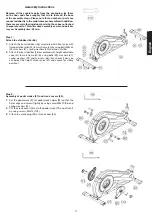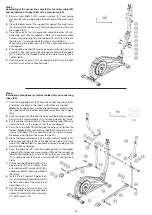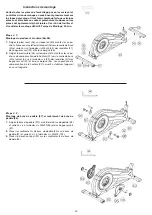23
• Operation Instructions
MANUAL Program:
PROGRAM MANUAL is a manual program. Press „F“ key to select TIME,
DISTANCE or CAL.. Then, press (+) or (-) key to adjust the values. The
default level of loading is 6.
After pressing „START/STOP“ key to exercise, please also apply the heart
rate detector appropriately. Users may exercise in any desire level (by
pressing (+) or (-) during the workout) with a period of time or a certain
distance.
Exercising with a specific Goal:
TIME Control:
Sets up a period of time to exercise. (5-99Min.)
DISTANCE Control:
Sets up a certain distance to exercise. (1-999km)
CALORIE Control:
Sets up certain calories to exercise. (10-990kcal)
Set exercise parameters with F-key for Time/Distance/Calories and Pulse.
Preset Programs P1-P10:
PROGRAM 1 to PROGRAM 10 are the preset programs. Press „F“ key
to select TIME, DISTANCE or CAL. Then, press (+) or (-) key to adjust the
values. Users may exercise with different level of loading in different intervals
as the profiles show. After pressing „START/STOP“ key to exercise, please
also apply the heart rate detector appropriately. Users may also exercise
in any desire level (by pressing (+) or (-) during the workout) with a period
of time or a certain distance. Set exercise parameters with F-key for Time/
Distance/Calories and Pulse.
User Setting Programs P11-P15:
Program 11 to Program 15 are the user-setting programs. Users are free
to edit the values in the order of TIME, DISTANCE, CAL. and the level of
loading in 10 intervals.
The values and profiles will be stored in the memory after setup. After
pressing „START/STOP“ key to exercise, please also apply the heart rate
detector appropriately. Users may also change the ongoing loading in each
interval by pressing (+) or (-) key, and they will not change the level of loading
stored in the memory. With the input of age, the computer may suggest a
target heart rate to exercise. The suggested heart rate is 80% (220 – age).
So, if the heart rate detected equals to or greater than the TARGET H.R., the
value of HEART RATE will keep flashing. Please note that it is a warning for
users to speed down or to lower the level of loading. Set exercise parameters
with F-key for Time/Distance/Calories and Pulse.
Speed Independent Watt-Program P16:
Program 16 is a Speed Independent Program. Press „F“ key to select the
values of TIME, DISTANCE, CAL. and WATT.
Then, press (+) or (-) key to adjust the values. After pressing „START/STOP“
key to exercise, please also apply the heart rate detector appropriately.
During the exercise, the level of loading is not adjustable. In this program,
computer will adjust the level of loading according to the value of WATT
setup.
For example, the level of loading may increase while the speed is too slow.
Also, the level of loading may decrease while the speed is too fast. As a result,
the calculated value of WATT will close to the value of WATT setup by users.
Set exercise parameters with F-key for Time/Distance/Calories and Pulse.
Heart Rate Control Programs P17-P20:
Program 17 to Program 20 are the Heart Rate Control Programs. In Program
17 to Program 19, press „F“ key to select TIME, DISTANCE, CAL. and AGE.
Then, press (+) or (-) key to adjust the values. Users may exercise in a period
of time or a certain distance with 55% Max Heart Rate in Program 17, 75%
English
Programm 6 Interval
Programm 7 Cardio
Programm 8 Endurance
Programm 9 Slope
Programm 10 Rally
User Setting Program 11 (U1)
User Setting Program 12 (U2)
User Setting Program 13 (U3)
User Setting Program 14 (U4)
User Setting Program 15 (U5)
Programm 16 Watt Control Program Programm 17 HRC (55%)
Programm 18 HRC (75%)
Programm 19 HRC (95%)
Programm 20 HRC
Содержание 1908
Страница 71: ...71 Русский ...