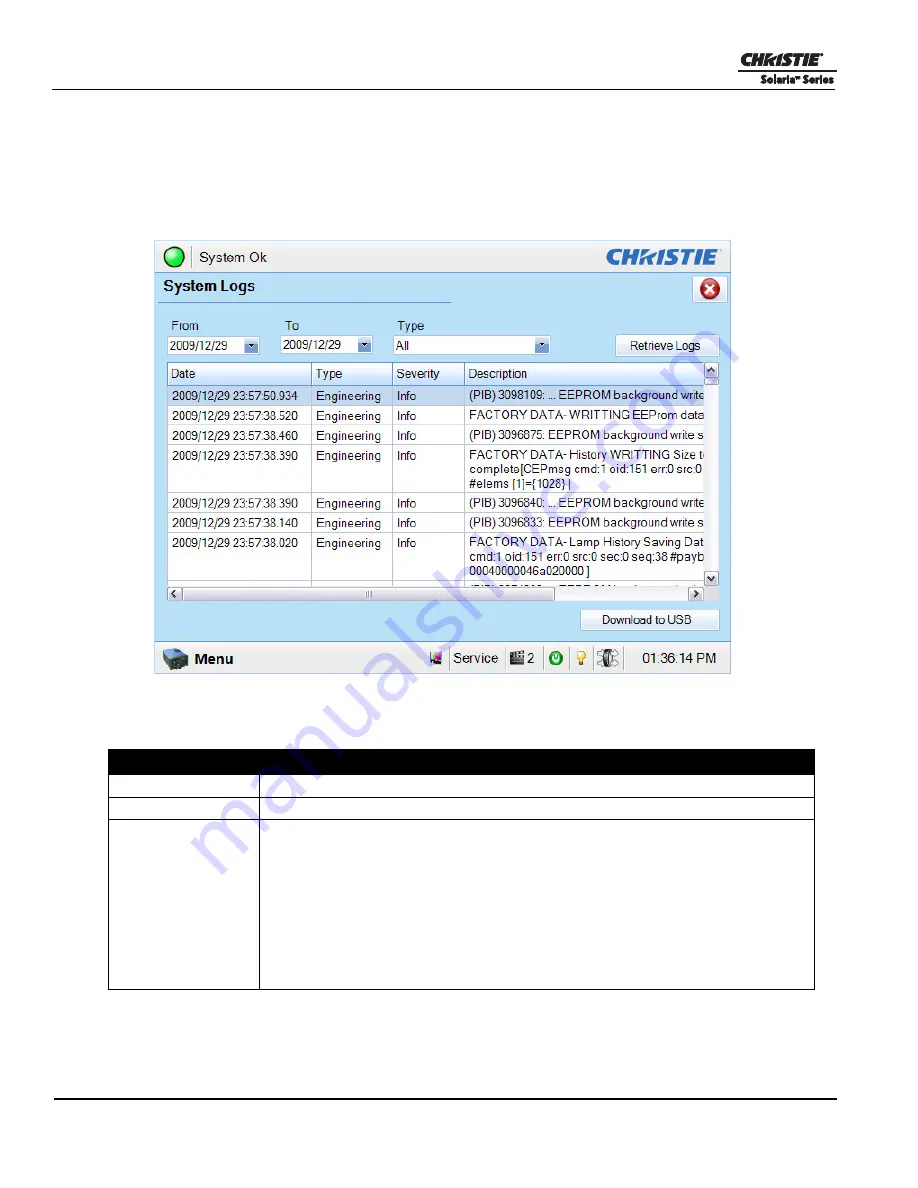
6-14
CP2210 User Manual
020-100410-07 Rev. 1 (01-2012)
Section 6: Projector Menus
6.9
System Logs Window
T
o open the System Logs window you need Operator, Administrator, or Service permissions. Tap
Menu
>
Diagnostics
>
System Logs
.
Use the System Logs window to retrieve or download log files.
Table 6.5 Diagnostics: System Logs Window
Field
Description
From
The start date for the log file reporting period.
To
The end date for the log file reporting period.
Type
The type of log file to retrieve. These are the available options:
All
System
Event
Maintenance
Operational
Security
Engineering
Figure 6-7 System Logs Window
Содержание Solaria CP2210
Страница 1: ...CP2210 U s e r M a n u a l 020 100410 07 ...
Страница 2: ......
Страница 3: ...CP2210 U S E R M A N U A L 020 100410 07 ...
Страница 10: ......
Страница 14: ......
Страница 26: ......
Страница 32: ......
Страница 48: ......
Страница 100: ...6 46 CP2210 User Manual 020 100410 07 Rev 1 01 2012 Section 6 Projector Menus Figure 6 39 Add a New User Window ...
Страница 110: ......
Страница 120: ......
Страница 126: ......
Страница 152: ......
Страница 163: ... 000 101833 07 ASSY TECH DOCS CP2210 ...






























