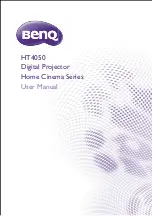Parts and module replacement
H Series Service Manual
48
020-000802-03 Rev. 1 (12-2016)
3. Unscrew four screws with a M3 screwdriver and unplug two connectors to remove the fans.
4. Disconnect the extend wire then separate the outlet vent cover and fan.
5. Tear off two rubbers to separate fans (fan 1 and 2).
6. Unscrew two screws with a M3 screwdriver to remove the fan docking board.
7. Unscrew two screws with a M3 screwdriver to remove the cover rear fan button.
8. Replace the rear cover if required.