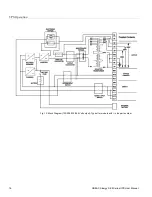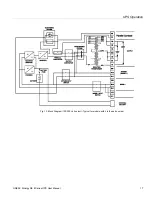Interfaces
ONEAC Sinergy SE II Series UPS User Manual
27
affected part with copious amounts of water and seek immediate medical attention.
• When replacing batteries, replace with the same type and number of batteries or battery packs.
• Do not dispose of batteries in a fire. The batteries may explode.
• Do not open or damage the battery cases. Released electrolyte is harmful to the skin and eyes and
may be toxic.
• A battery can present a risk of electrical shock and high short-circuit current. The following
precautions should be observed when working on batteries:
•Remove watches, rings or other metal objects
•Use tools with insulated handles
•Wear rubber gloves and boots
•Do not lay tools or metal parts on top of batteries
•Disconnect charging source prior to connecting or disconnecting battery terminals
The UPS does not require maintenance by the user, however, battery maintenance in recommended in
accordance with IEEE Recommended Practice for Maintenance, Testing and Replacement of
Valve-Regulated Lead-Acid (VRLA) Batteries for Stationary Applications (IEEE Std 1188-1996). When
the batteries expire, trained battery service personnel must replace them. A certified disposal/recycling
company should carry out disposal/recycling of the UPS and/or batteries. Exhausted rechargeable
batteries are classified as “harmful toxic waste” and as such the law demands that they be disposed of/
recycled by an authorized recycling center.
The manufacturer’s service center is fully equipped to deal with such batteries, in accordance with the law
and with the greatest respect for the environment. Contact Technical Support to arrange for maintenance
and/or battery replacement.
The typical battery life cycle is 3 to 5 years, at an ambient temperature of 77°F (25°C), however battery
life is also dependent on the frequency and duration of mains failures or battery discharge cycles.
The BATTERY TEST (see section titled “Battery Test”) should be carried out periodically (6 to 12
months) in order to ascertain the general condition of the batteries.
Interfaces
The UPS is equipped with a serial interface port RS232 “COM 3” and an options interface slot “COM”.
These interfaces can be used for:
• Direct communication between UPS and a workstation/server.
• Integration of the UPS as client into a network with centralized monitoring via an optional
ManageUPS Net SNMP adapter installed in the “COM” slot.
• Transfer of operational states to external alarm systems via an optional voltage-free contacts
interface card, installed in the “COM” slot.
MopUPS Express Communication Software (download certificate) and serial cable are standard with the
UPS. To download the MopUPS Express software:
1. Go to http://connectivity.chloridepower.com/mopexpress
2. Complete the on line registration form.
3. Download MopUPS Express.
4. Run Setup, following the screen prompts for installation.
Other communication software packages and interface cables are available as options.