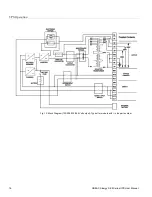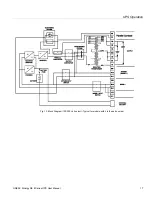UPS Operation
18
ONEAC Sinergy SE II Series UPS User Manual
Control Panel
The front panel can be adjusted to be flush with the front of the UPS or set at an angle for easier viewing.
To move front panel between positions, press the panel on the lower edge. To restore panel to flush
position, reach behind panel and press center of support bracket while pressing panel down. Continue
pressing panel down until it latches into the flush mount position.
Fig. 14: Control Panel
Control Panel Messages and Audible Alarms
The comprehensive front panel display provides visual indication of unit status at any given time.
LCD screen indicates:
• Status
• Load
• Runtime
• Faults
• Menu Controls
To scroll through the menu controls on the LCD screen, press the “Menu up” or “Menu down” and
“Select” buttons. Each menu has a dedicated number. See Figure 15 for menu content.
Table 8. LED Codes
LED
LED Code
Lighted LEDs:
• “ON” indicates UPS running online.
• “BYPASS” indicates load fed from mains via automatic bypass.
• “BATT” indicates load fed from battery. An audible alarm signal is
given.
Flashing LEDs:
• “BYPASS” flashing indicates that the bypass mains are out of
tolerance.
•Do not give command to switch off the UPS or to switch from
“Online” to “Bypass” in this status, as this would interrupt the
operation of the connected critical load.
Select Menu Button
Menu Up Button
Fault LED (red)
BATT LED (red)
Select Esc Button
Menu Down Button
Bypass LED (yellow)
ON LED (green)
LCD Screen