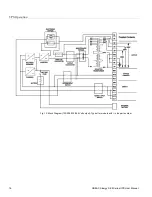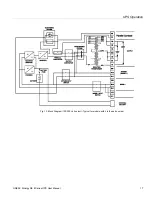UPS Start-Up & Shut Down
24
ONEAC Sinergy SE II Series UPS User Manual
present).
9. Press the “MENU” button.
10. Select submenu “Control.”
11. Press “OK”.
12. Select submenu “Turn UPS ON/OFF” and press “OK.” The control panel displays “Turn UPS to
ONLINE.”
13. Press “OK” to switch on the inverter. The green “ON” LED is illuminated.
UPS Shutdown
Procedure
ATTENTION: Carrying out this procedure will interrupt the supply to the connected critical load.
1. Press the “MENU” button.
2. Select submenu “Control.”
3. Press “OK.”
4. Select submenu “Turn UPS ON/OFF” and press “OK.” The control panel displays “Turn UPS to
BYPASS.”
5. Press OK to switch off the inverter.
6. The display reads: “UPS Bypass Output” and Bypass LED is illuminated.
7. Open any external switches or circuit breakers downstream of the UPS connecting the load (if present).
8. Open both input circuit breakers (Main 1 and Bypass).
9. Ensure all switches and circuit breakers upstream of the UPS are open.
10. Ensure that all LEDs on the control panel are extinguished. The UPS is now completely shutdown.
WARNING: Electrical shock hazard: Even when the UPS is disconnected from the mains, hazardous voltages
may still exist inside the UPS. The UPS receives power from more than one source—AC input and DC input
from batteries. All input sources (AC and DC) must, therefore, be disconnected before carrying out installation
or maintenance work inside the UPS.
Maintenance Bypass
Procedure
1. Press the “MENU” button.
2. Select submenu “Control.”
3. Press “OK.”
4. Select submenu “Turn UPS ON/OFF.”
5. Press “OK.” The control panel displays “Turn UPS to BYPASS.”
6. Press “OK” to switch off the inverter.
7. The display reads: “UPS Bypass Output” and Bypass LED is illuminated.
8. Remove the safety cover from the Maintenance Bypass Switch and switch from “UPS” to “Bypass.”
ATTENTION: At this point the critical load is no longer protected by battery backup during interruptions and
disturbances on the mains supply.
9. Open both input circuit breakers (Main 1 and Bypass).
10. The UPS is now switched off, all LEDs are extinguished and the load is supplied directly from the mains
supply via bypass.
Return from
Maintenance Bypass
Procedure
1. Ensure all switches and circuit breakers upstream of the UPS are closed.
2. Close both input circuit breakers (Main 1 and Bypass).
3. Wait for at least 30 seconds until the output voltage has stabilized (yellow “Bypass” LED illuminated).
The display reads: “UPS: Bypass.”
4. Switch the Maintenance bypass switch from “Bypass” to “UPS” and replace the cover.
5. Press the “MENU” button.
6. Select submenu “Control.”
7. Press “OK.”