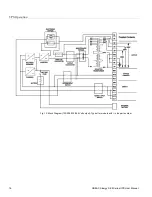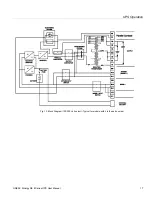Maintenance
26
ONEAC Sinergy SE II Series UPS User Manual
Functional Test
To test readiness of the UPS, a functional test can be performed.
ATTENTION: Supply to the load is not guaranteed during this test. It should not be carried out if a
critical load is connected to the UPS.
Simulate a mains failure by interrupting the mains supply to the UPS. If the UPS is operating correctly
and the batteries are fully charged, the following will occur:
• An acoustic signal at intervals of 4 seconds will be heard
• The “ON” LED indication will be extinguished
• The “BATT” LED will be lit.
Once the interval between the acoustic signals has decreased to 1 second, the UPS will continue to supply
energy via the batteries for a maximum of 3 more minutes, after which it will automatically switch off.
The load will be supplied from the batteries during the specified emergency supply period. If this does
not occur, see “Troubleshooting” on page 30.
If the test is successful, restore the UPS mains supply. The UPS is ready for operation.
NOTE: The batteries must be recharged before the complete emergency supply period is again available.
Battery Test
To test batteries, follow the procedure below.
1. Press the “MENU” button.
2. Select submenu “CONTROL” and press “OK.”
3. Select submenu “MANUAL BATT TEST” and press “OK.”
A single acoustic signal confirms testing and the load will be supplied by the battery.
NOTE: During the test an acoustic signal will be heard as though the UPS is operating in battery mode.
If the test is successful, the “BATT” LED will extinguish and the UPS will return to “On-Line mode.”
If the UPS detects a battery malfunction, an alarm will be displayed.
Maintenance
Do not use abrasive powder or plastic-dissolving solutions to clean the UPS.
Do not allow liquid to penetrate the interior of the UPS.
Make sure that the air vents on the UPS are not obstructed. Remove dust from the air vents with a vacuum
cleaner.
Clean the outside of the UPS housing by wiping with a dry or a slightly damp cloth.
Storage
For extended storage at an ambient temperature < 77°F (25°C) the batteries should be charged for 5 hours
once every 4 months; at higher storage temperatures it is advised that this period be reduced to two
months.
To charge the batteries while in storage:
1. Connect the UPS to an appropriate source (refer to “Installation” on page 8 for more details).
2. Switch on the Main 1 input circuit breaker at the rear of the UPS.
3. After 5 hours, switch off the Main 1 input circuit breaker.
4. Disconnect the mains supply to the UPS.
5. Note the date recharging was carried out on the UPS packaging.
Battery Maintenance
and Disposal/
Recycling of
Batteries
WARNING:
• Servicing of batteries should be performed or supervised by personnel knowledgeable about
batteries and the required precautions.
• The batteries installed in the UPS and in the external battery cabinets contain electrolyte. Under
normal conditions the containers are dry. A damaged battery may leak electrolyte that can be
dangerous in contact with the skin and cause irritation to the eyes. Should this happen, wash the
Cleaning