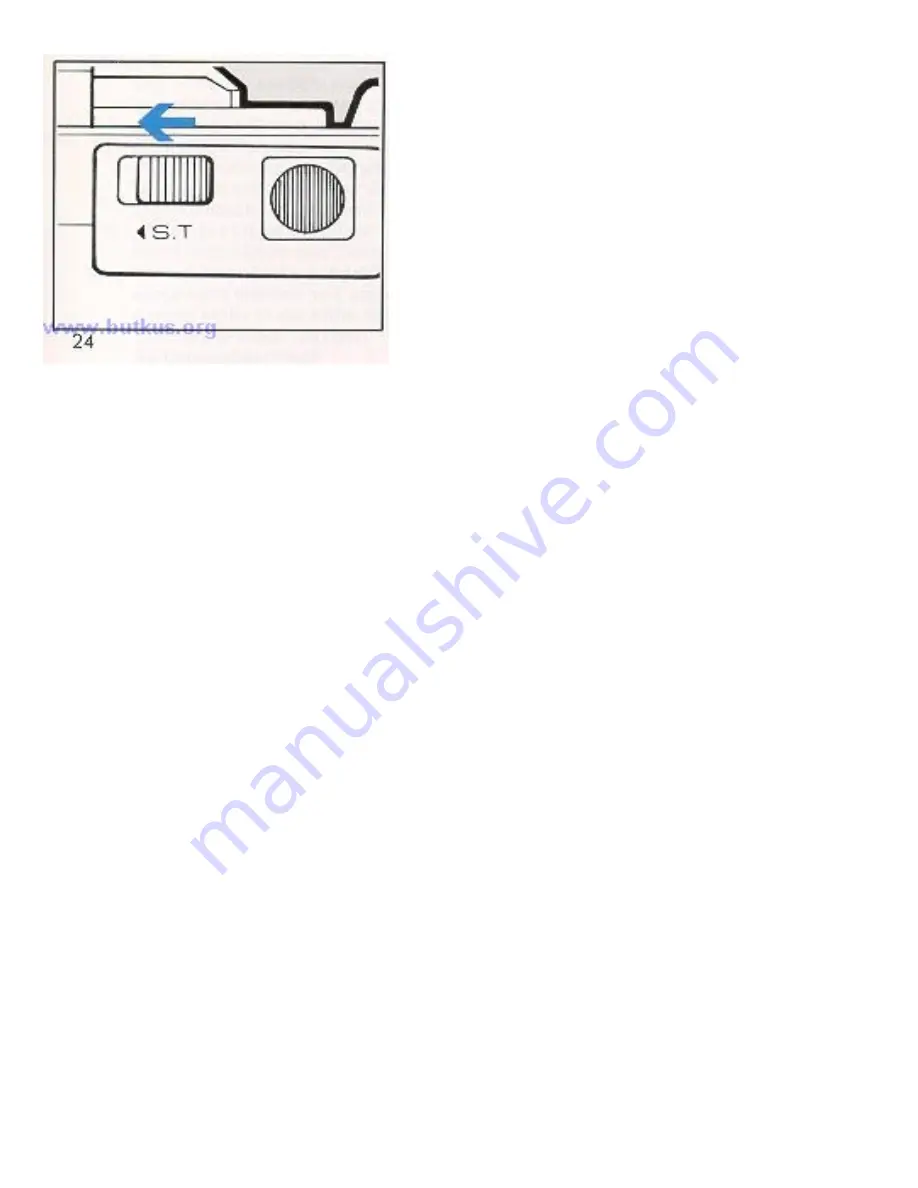
Timer indicator blinking. Two seconds before the shutter is released the flashing frequency will
increase, giving you or your subject a visual signal that the shutter is about to be released.
NOTE:
1. You need not to slide and hold the switch. Just one-touch will do.
2. If you want to cancel the Self Timer, slide the switch again or close the lens cover.
3. If you desire to focus the subject located "off center" in' the viewfinder, first position the
subject in the center of the viewfinder and start the Self-Timer, then recompose your
picture.
4. When using with the flash, make sure that the Flash Ready Indicator lights up before
taking picture.
CARE OF THE CAMERA
Your Chinon 35FA Super & 35FA 11 are precision instruments. When used with care it will
provide years of trouble-free service. Protect your camera from dirt, rain, dampness and excessive
heat. Avoid touching the lens. To clean the lens, wipe it gently with a soft lintless cloth or tissue.
Do not use eyeglass tissues as they might damage the lens coating. Do not open and touch the
inside of camera as the high voltage in the flash circuit is dangerous.
www.orphancameras.com

































