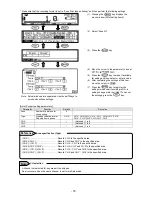- 74 -
*
Make sure that the recording format is set to “Auto Range (automatic range-shift)” and then perform the following
settings.
(1) Pressing the
key displays the
menu window (list of setting items).
(2) Select
“A.Range”.
(3) Move the cursor to the target channel with
the ▲/▼ keys and press the
key.
The cursor does not move to parameters
other than CH.
Also, pressing the
key on this
window displays the copy window for Auto
Range settings.
(4) Press the
key while the cursor is
on
“Auto Range ON/OFF” and select ON.
(5) Move the cursor to the parameter to be set
(6) Press the
key to make it available
for setting and then select or enter a value.
If the set value of 1st Max is equal to or less
than 1st Min value, it will not be accepted.
The set value should be: 1st Min < 1st Max
< 2nd Max < 3rd Max …
(7) After completing the settings of this item,
move the cursor to Set .
(8) Press the
key to register the
settings (when chart recording is ON, a
setting change mark is printed). To cancel
the settings, press the
key.
[List of A.Range setting parameters]
Upper section: Auto Range (Normal), Lower section: Auto Range (Overlap)
Parameter
Function
Default
Set value
Auto Range ON/OFF
OFF
ON (enabled), OFF (disabled)
1st Min
Set lowest end of 1st range
*
- (None), -30000 to 99999
Decimal point position is the same as CH scale
setting
1st Min
Set lowest end of 1st range
1st Max
Set highest end of 1st range
*
- (None), -30000 to 99999
Decimal point position is the same as CH scale
setting
2nd Min
Set lowest end of 2nd range
2nd Max
Set highest end of 2nd range
*
- (None), -30000 to 99999
Decimal point position is the same as CH scale
setting
1st Max
Set highest end of 1st range
3rd Max
Set highest end of 3rd range
*
- (None), -30000 to 99999
Decimal point position is the same as CH scale
setting
3rdMin
Set lowest end of 3rd range
4th Max
Set highest end of 4th range
*
- (None), -30000 to 99999
Decimal point position is the same as CH scale
setting
2nd Max
Set highest end of 2nd range
5th Max
Set highest end of 5th range
*
- (None), -30000 to 99999
Decimal point position is the same as CH scale
setting
3rd Max
Set highest end of 3rd range
Note: Actual windows are separated. Use the ▲/▼ keys to
scroll and continue settings.