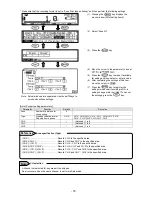- 71 -
8-15. Message Printing 2 Settings
“MsgPrt2”
A message consisting of up to 72 characters is printed on a chart with arbitrary timing. Message is registered at the time of
printing and the last registered message is shown on the setting window.
(1) Pressing the
key displays the
menu window (list of setting items).
(2) Select
“MsgPrt2”.
(3) Move the cursor to the parameter to be set
(4) Press the
key to make it available
for setting and then select or enter a value.
(5) After completing the settings of this item,
move the cursor to Print .
(6) Pressing the
key displays the
message “*** Start printing? ***”. Press the
key again to start message printing.
Press the
key to cancel printing.
[List of MsgPrt2 setting parameters]
Parameter
Function
Default
Set value
Message
Set a string consisting of up to 40
characters to be printed
Not set
5mm Feed
No: Prints message in synchronization
with chart speed while executing
trace printing
Yes: Interrupts trace printing and prints
message regardless of chart
speed
No
No (no feed), Yes (feed)
Color
Set color used for printing message
Black
Red, Black, Blue, Green, Brown, Purple
Note:
Actual windows are separated. Use the ▲/▼ keys
to scroll and continue settings.