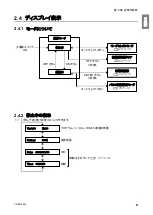第
2
章
各部の名称
8
2.3
AT3
パネル
番号
名称
働き
①
有機
EL
(
OLED
)
ディスプレイ
運転状態や各種設定内容を表示します。
エラー・警告発生時は、エラー・警告
No.
を表示します。
②
能力レベルランプ
能力レベルを緑色のランプで表示します。(レベル
1
~
7
)
③
↑/↓ボタン
停止中、運転中は、ディスプレイの表示内容を切り替えます。
ページ)
モードセレクトモード時は、設定項目の切り替えと設定する数値データを変更し
ます。
ページ)
④
異常ランプ
運転を停止するエラーが発生したときは、赤色ランプが点灯し、
運転を継続するエラー・警告が発生したときは、赤色ランプが点滅します。
⑤
←/→ボタン
運転中は、←(→)ボタンを
1
回押すごとに能力が
1
レベル降下(上昇)します。
モードセレクトモード時は、←(→)ボタンを
1
回押すごとにカーソルが
1
つ左
(右)に移動します。
⑥
OFF
ボタン
運転を停止します。
停止中に3秒間長押しすると、登録した初期圧をクリアします。
ページ)
⑦
ON
ボタン
運転を開始します。
⑧
ENTER
ボタン
運転中は、
3
秒間長押しすると初期圧登録に移行します。
ページ)
モードセレクトモード時は、設定項目の選択と数値データを決定します。
ページ)
⑨
MODE SELECT
ボタン
モードセレクトモードに移行します。
ページ)
モードセレクトモード時は、一つ前に戻ります。
エラー・警告発生時は、エラー履歴モード、エラークリアモードに移行します。
①
②
④
⑥
③
③
⑤
⑦
⑤
⑨
⑧
Содержание CMP-2500AT3-A
Страница 3: ......
Страница 6: ...2 6 1 2 28 6 1 3 29 6 2 29 6 2 1 RS485 29 6 2 2 29 7 30 7 1 30 7 2 30 7 3 31 7 3 1 CMP 2500AT3 A 31...
Страница 7: ...1 CMN209 006 3 1 1 1 1 2 10 60 80 1 3 0 40 80 100 1 000...
Страница 8: ...1 4 1 4 2 OFF NV63 SVF 3P 30A 1 5...
Страница 10: ...2 6 2 2 1 4 HEPA V1 1 1 1 1 AWG14 2 08...
Страница 11: ...2 CMN209 006 7 2 2 2 2 1 CMP 2500 AT3 A V1 AT3 BOX HEPA V1...
Страница 12: ...2 8 2 3 AT3 EL OLED No 1 7 2 4 9 4 15 1 1 1 1 OFF 3 3 14 ON ENTER 3 3 3 14 4 15 MODE SELECT 4 15...
Страница 13: ...2 CMN209 006 9 2 4 2 4 1 2 4 2 ON OFF 15 14 ENTER 3 ON 14 OFF 3 16 Ver ID Battery Date Time RS485 17...
Страница 14: ...2 10 2 4 3 OP kPa SP kPa DP kPa EP kPa Blower Motor rpm Runtime h 17 Total h...
Страница 15: ...3 CMN209 006 11 3 3 1 3 1 1 0 40 80 RH...
Страница 16: ...3 12 3 1 2 200 230V 1 BOX 2 3...
Страница 17: ...3 CMN209 006 13 1 2 8 3 2 1 RS485 ID 2 AT3 ON 3 4 1 7 3 ON OFF 3 30 ON OFF Ver ID...
Страница 23: ...5 CMN209 006 19 5 OFF 2...
Страница 24: ...5 20 5 1 WARN2 1 5 1 1 1 1 2 2 3 4 5 2...
Страница 25: ...5 CMN209 006 21 5 1 2 1 1 1 2 2 2 3 4 1 5 6 2...
Страница 26: ...5 22 5 1 3 V1 1 4 2 3 4 5 2 1 1 1 1...
Страница 29: ...5 CMN209 006 25 5 4 EL 1 2 3 4 1 4 30 1 1 5 1 20 5 1 20 5 1 20 5 1 20...
Страница 30: ...6 26 6 6 1 6 1 1 ON AT 33 0 1 F DC 50V 100mA GND DC 1 5V 33 0 1 F LOAD LOAD DC 0 5V GND LOAD LOAD LOAD...
Страница 31: ...6 CMN209 006 27 1 5V 0 2V B C ON HIGH LOW OFF LOW HI Z LOW DC 1 2...
Страница 35: ...7 CMN209 006 31 7 3 7 3 1 CMP 2500AT3 A...
Страница 36: ...32 12 7 2 7 2 30...
Страница 68: ...Chapter 7 Appendix 64 7 3 Electrical Diagram 7 3 1 CMP 2500AT3 A Internal terminal...