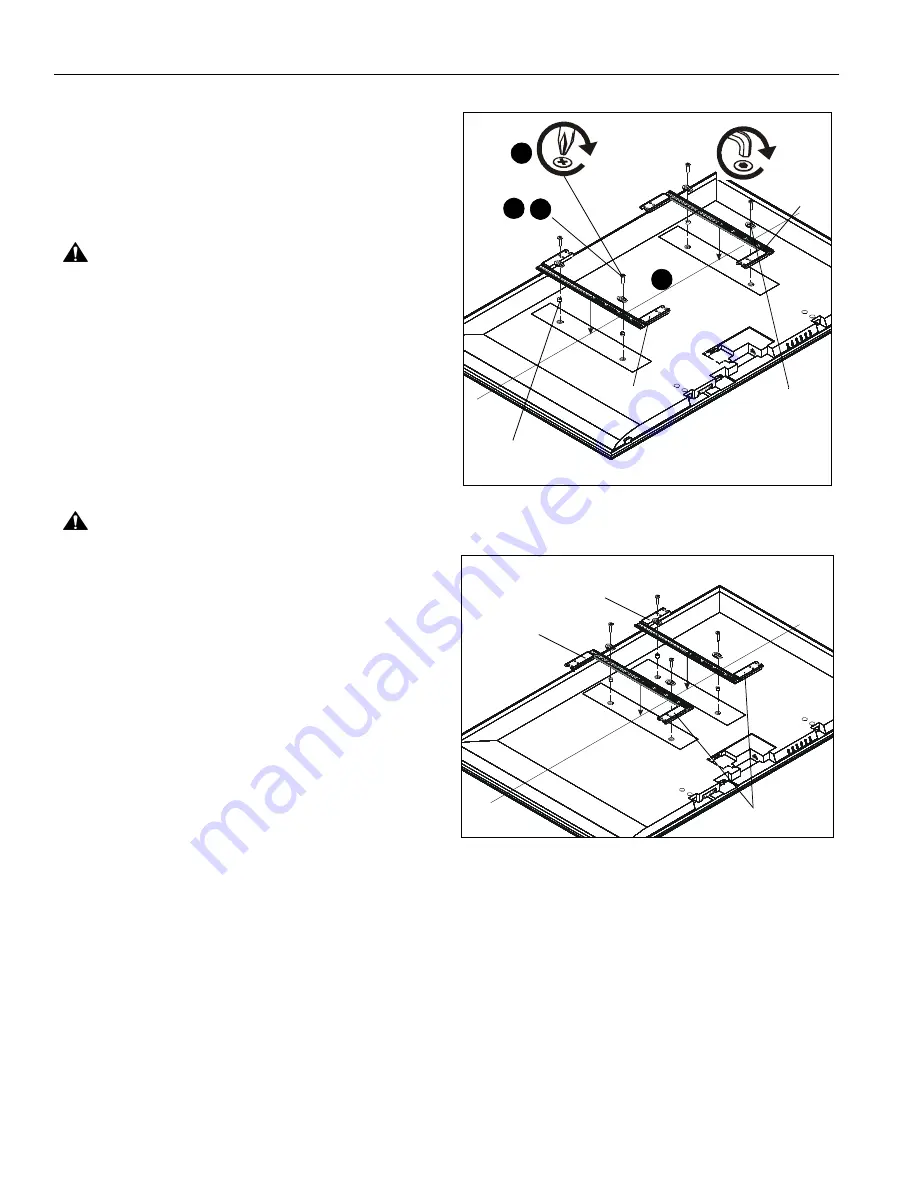
TS525TU
Installation Instructions
10
Install Interface Bracket to Display
IMPORTANT ! :
If the displays hole pattern size is
100mm x100mm, 200mm x 200mm or 100mm x 200mm,
the display can be mounted directly to the faceplate and
the interface bracket DOES NOT need to be installed!
Proceed to Install Display section.
1.
Lay display face down on protective surface.
CAUTION:
Using screws of improper diameter may
damage your display! Proper screws will easily thread into
display mounting holes.
2.
Select screw
diameter
by examining hardware (A-D) (4mm,
5mm, 6mm or 8mm) and comparing with mounting holes on
display. (See Figure 12)
3.
Select spacers: (See Figure 12)
•
If mounting holes are not recessed and both
uprights (P and Q) can lay flat against display,
then no spacers are required.
•
If mounting holes are recessed, or if protrusions
prevent uprights (P and Q) from laying flat, then
spacers (E1 or E2) must be used.
CAUTION:
Using screws of improper length may damage
your display! Proper screws will have adequate thread
engagement without contacting bottom of display mounting
holes.
4.
Select screw
length:
(See Figure 12)
•
Using your hand, insert SHORTEST length screw
of selected diameter (A1, B1,C1 or D1) through
universal washer (E4), uprights (P or Q), selected
spacer (E1 or E2, if required), into display
mounting hole. Do NOT thread screw into hole at
this time.
NOTE:
Universal washers (E4) are not needed if using M8
button head cap screws (D).
•
Proper screw length requires base of screw head
to protrude above flat washer a
distance equal to
or greater than the screw diameter.
If screw
length is inadequate, select longer screw. Select
shortest
screw which will protrude the required
distance.
5.
Place uprights (P and Q) on display, ensuring: (See Figure
13)
•
Center of uprights (P and Q) are as close to the
center of the back of display as possible after
being installed. Center of bracket is indicated by
the diamond-shaped hole.
NOTE:
If installing to a display with a narrow hole mounting
pattern (less than 400mm wide), reverse uprights (P
and Q) so that the upright legs do not overlap onto each
other. (See Figure 13)
Figure 12
Figure 13
6.
Using Phillips screwdriver, carefully install selected screws
through universal washers (E4, if required), uprights (P and
Q), and spacers (E1 or E2, if required), into display. (See
Figure 12)
7.
Tighten all screws. Ensure all applicable display mounting
holes (4, 6, or 8) are used.
(A-C) x4,x6,x8 or
(E4) x4,x6,x8
2
4
(E1 or E2) x4,x6,x8
5
(Q)
(P)
6
(D) x4
(not needed with D)
(only with recessed holes)
(P)
(Q)
legs would otherwise
overlap
for narrow mounting hole pattern


































