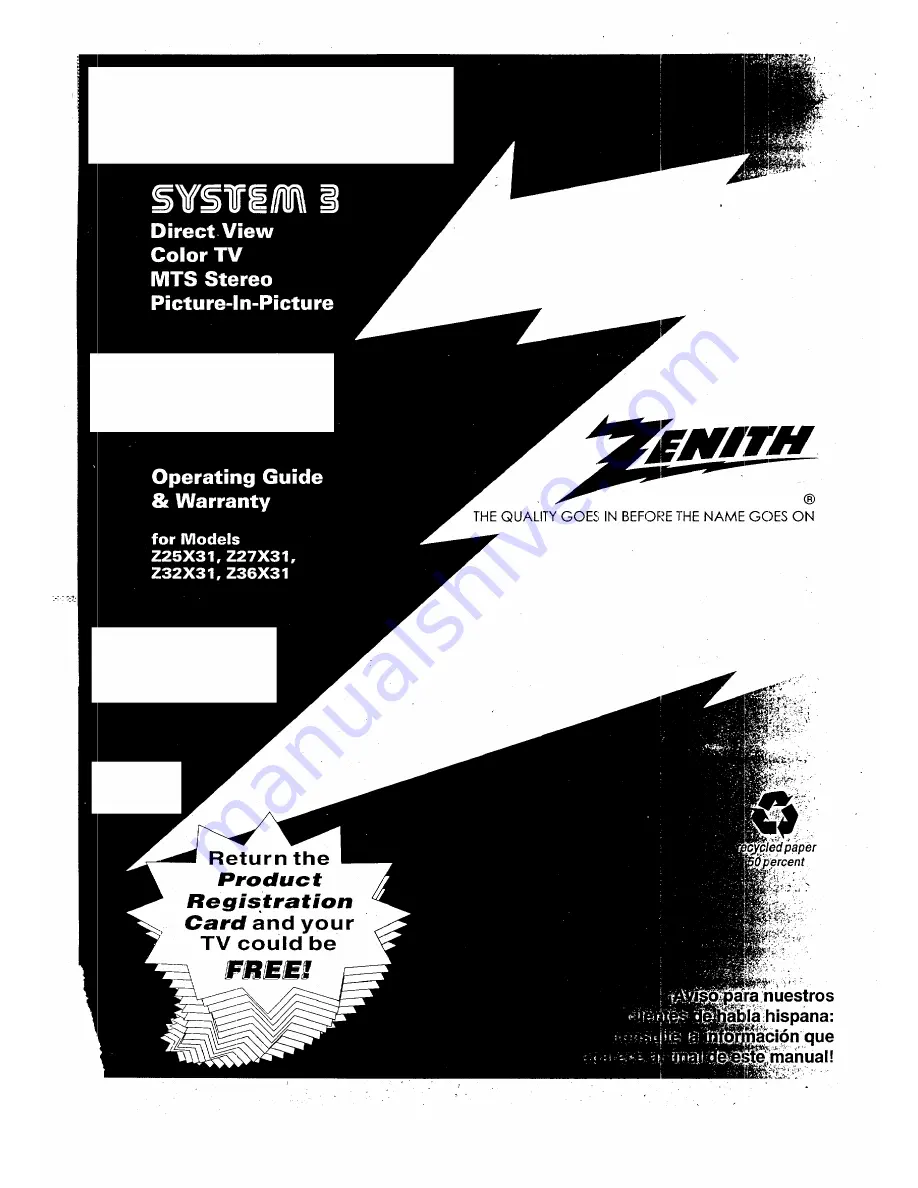Отзывы:
Нет отзывов
Похожие инструкции для System 3 Z27X31

UN40D6400UF
Бренд: Samsung Страницы: 87

TX-58DX902B
Бренд: Panasonic Страницы: 24

PHONEBROADBAND TV
Бренд: TDS Страницы: 37

FDUS50F1A
Бренд: Furrion Страницы: 29

ELDFC601JA
Бренд: Element Страницы: 27

BeoVision 1
Бренд: Bang & Olufsen Страницы: 166

CM2665XL
Бренд: Wali Страницы: 12

FLD3900
Бренд: Fluid Страницы: 24

DTA-14C4TFF
Бренд: Daewoo Страницы: 49

DTH-28
Бренд: Daewoo Страницы: 18

ARABESQUE
Бренд: dinamica ballet Страницы: 2

HDLCD1955B
Бренд: Sansui Страницы: 50

X32-69G-GB-TCDUP-UK
Бренд: e-motion Страницы: 32

U750CV-UMR
Бренд: Sceptre Страницы: 58

qv220lti
Бренд: SONIQ Страницы: 36

KALED24DVDVA
Бренд: Kogan Страницы: 20

121-4016
Бренд: Toro Страницы: 4

50C715
Бренд: TCL Страницы: 20