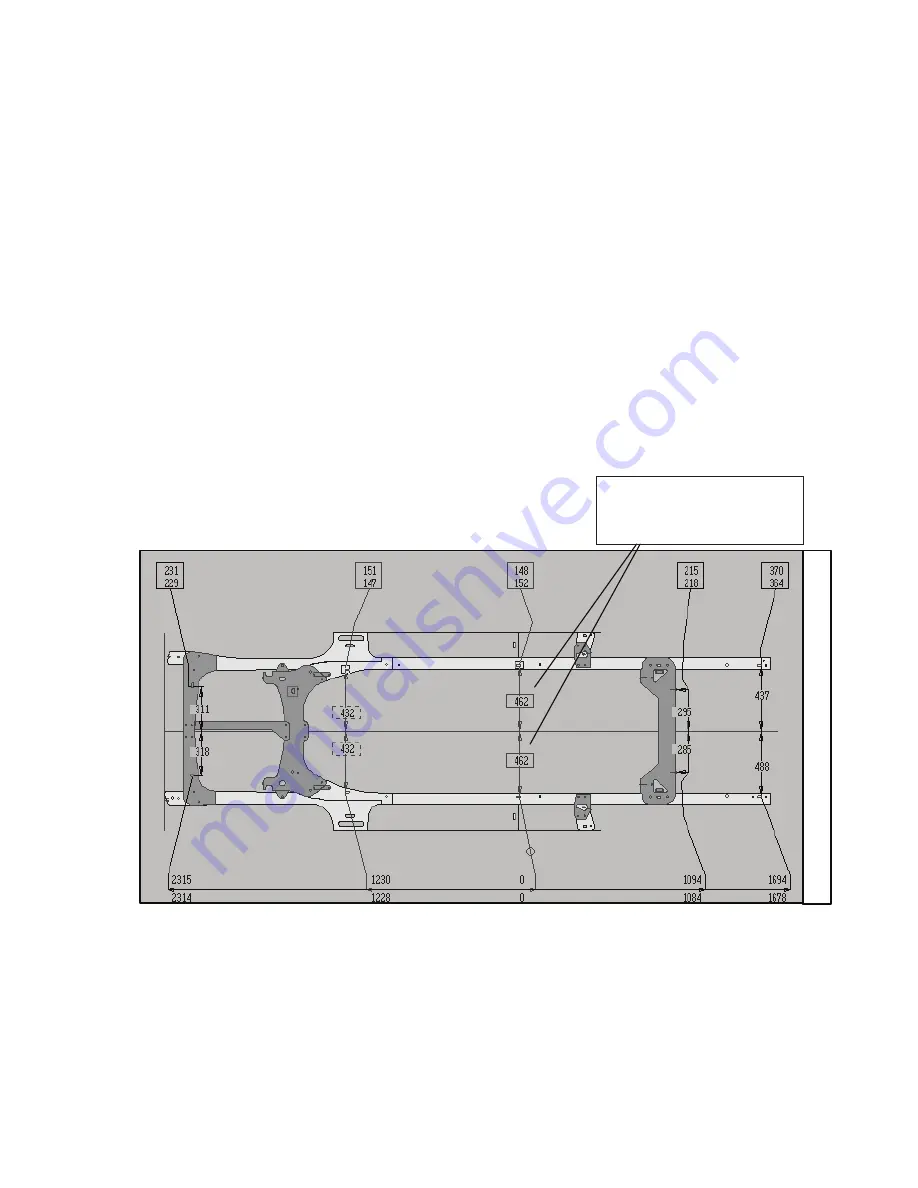
31
VEHICLE GRAPHICS
Vehicle Graphics are top view drawings of a vehicle’s structural components. In the Laser Lock program, they appear on all Laser Lock
Windows. Vehicle Graphics match make, model, and year of vehicle identified in Vehicle Information Dialog Box. Although each Graph-
ic shows general shape and location of reference points, program’s Zoom feature allows operator a closer, more detailed look.
Laser Lock measurements are displayed on Vehicle Graphics. (See Figures 37 and 38.)
Datum Height Measurements appear in boxes across top of Vehicle Graphic with top numbers representing right side of vehicle and
bottom numbers representing left side.
Centerline Width Measurements appear directly on Vehicle Graphic with numbers above centerline representing right side of vehicle
and numbers below centerline representing left side.
Datum Length Measurements appear along horizontal line at bottom of Vehicle Graphic with numbers above the line representing right
side of vehicle and numbers below the line representing left side. Datum length measurements originate at the Body Zero Line/Plane
which can be established at front or rear of vehicle’s center section. This line/plane is identified by its width measurements that appear
inside a solid box.
NOTE:
Indicator lines link reference points on Vehicle Graphic to their respective measurements.
Figure
37
Body Zero Line/Plane width
measurements appear inside
solid box
Height
Length
R
L
R
L
R
L
Содержание LASER LOCK
Страница 43: ...43 Notes ...




























