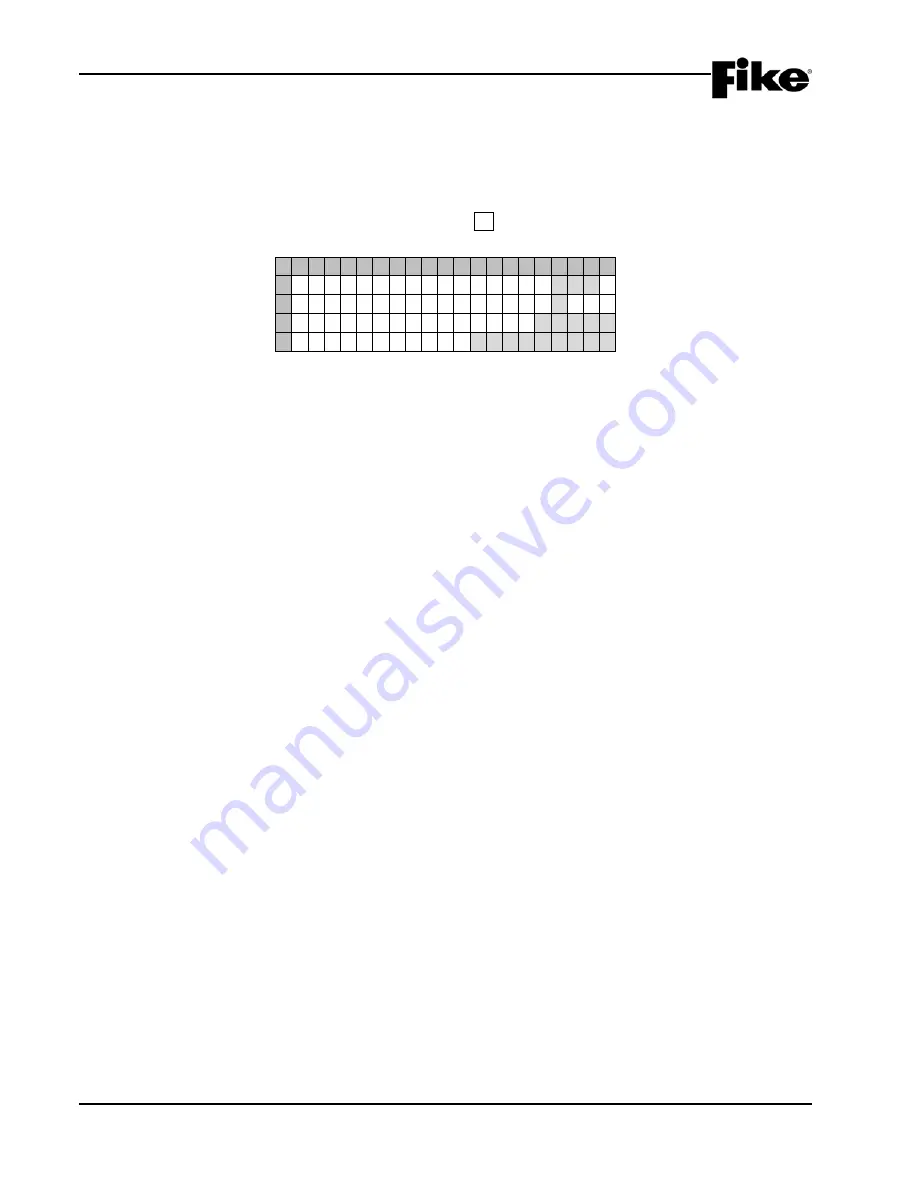
4.0 CONFIGURATION MENU
4-36
Cheetah Xi Programming Manual
Rev 1, 09/2013
P/N: 06-651
4.5.2.4
HOW TO SET VESDA RELEASE FEATURES
VESDA detectors can be configured to participate in suppression system release, just like a standard smoke
detector connected to the eclipse loop. In order to participate, each VESDA unit must be assigned a pre-
discharge type, pre-discharge level, and countdown type. Each of these variables affects how the Cheetah Xi
system will respond when the VESDA unit activates. All three variables are stored in panel memory.
From the “VESDA Configuration Menu” screen, press the F4 key to access the “VESDA Release Features”
screen, as shown below:
1 2 3 4 5 6 7 8 9 0 1 2 3 4 5 6 7 8 9 0
A
V E S D A
Z O N E
N U M :
0 0 1
B
P R E - D I S C H
T Y P E :
A - A L
C
P R E - D I S C H
L E V :
F I R E 2
D
C O U N T D O W N :
A U T O M A T I C
Exhibit 4-57: VESDA Release Features Screen
•
Row A - This field allows you to select the VESDA detector Zone Number to be configured. Use the
◄►
arrow keys to position the cursor under the field; then use the +/- key to change to VESDA
detector zone number.
•
Row B – This field allows you to assign a pre-discharge type (A – F) for the selected VESDA zone
number(s) as described below. Use the
◄►
arrow keys to position the cursor under the field; then
use the +/- key to change the field value.
¾
A = Alarm Only
. No pre-discharge in a zone will occur from the alarm of this device.
¾
B = Cross Zone “B”.
Pre-discharge will occur in the zones assigned to this device when
a corresponding “C” type is alarmed.
¾
C = Cross Zone “C”.
Pre-discharge will occur in the zones assigned to this device when
a corresponding “B” type is alarmed.
¾
D = Counting Zone.
Pre-discharge will occur when two or more “D” types are alarmed in
the assigned zones.
¾
E = Single Pre-discharge.
Only one alarmed “E” type will cause pre-discharge in the
assigned zones.
¾
F = Single Release.
This type skips pre-discharge and causes immediate release in the
assigned zones.
To the right of the pre-discharge type field is a two-letter designator that indicates the operation state
assigned to the VESDA detector in the alarm features screen. The VESDA release features only
work when the operational state is set to Alarm (AL).
L
Note:
The zones involved in suppression are the four zone numbers selected in the Alarm
Features screen (see 4.5.2.1). Sector zones are NOT involved in suppression.
•
Row C – This field allows you to select whether the selected VESDA unit will initiate the pre-
discharge state upon the VESDA unit reaching Fire-1 or Fire-2 alarm level. Use the
◄►
arrow keys
to position the cursor under the field; then use the +/- keys to change the field value.
•
Row D – This field allows you to select whether the selected VESDA unit will utilize the Automatic or
Manual countdown timer set for the zone should it cause a pre-discharge in any of its assigned
zones (see 4.5.2.1). Use the
◄►
arrow keys to position the cursor under the fields; then use the +/-
keys to change the field value.
Содержание 10-068
Страница 52: ...3 0 GETTING STARTED 3 14 Cheetah Xi Programming Manual Rev 1 09 2013 P N 06 651 Reserved for future use ...
Страница 108: ...4 0 CONFIGURATION MENU 4 56 Cheetah Xi Programming Manual Rev 1 09 2013 P N 06 651 Reserved for future use ...
Страница 111: ......
Страница 112: ...704 SW 10th Street P O Box 610 Blue Springs Missouri 64013 Tel 816 229 3405 Fax 816 229 0314 www fike com ...






























