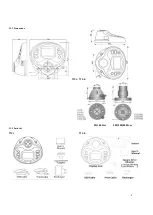TTC Series Torque Tool Tester
Operation Manual
Operators should wear protection such as a mask and gloves in case pieces or
components break away from the unit under test.
Whether the unit is ON or OFF, DO NOT exceed the capacity of the sensor.
NEVER exceed 120% of the rated capacity, or the torque sensor will be
damaged. At 110% of the rated capacity the display will flash a warning.
Measure in line torque only. DO NOT attempt to measure forces at an angle
to the sensor – damage to sensor may result.
Do not attempt to repair or alter this instrument. Warranty will be voided
and damage to the unit may result.
Use and store within the stated temperature and humidity ranges, or
damage and failure may result.
Ensure during testing unit is properly mounted & secured to stable surface.
Mount display with the two integral 8.5 mm mounting holes only. External
sensor models use all four integral mounting holes.
If not using this instrument for extended periods of time, remove the batteries
to prevent potential battery leakage from causing product damage.
The TTC Digital Torque Tool Tester is a simple operation test instrument
for quickly checking torque tool performance up to 590 ft-lb (800 N-m).
The TTC Series provides exceptional accuracy for measuring torque on
various products including torque wrenches, manual screwdrivers,
electric screwdrivers, pneumatic screwdrivers and other torque
controlled power tools.
The TTC’s provide long operation life and power flexibility with the ability
to work from the internal rechargeable battery or included AC adapter.
The TTC’s have six modes of operation: Track for live readings, Peak
which records the highest level over a test, First Peak which records a
reading after a programmed decrease, Auto Peak which resets after a
period of time, Auto First Peak which resets the first peak after a period
of time, Double Peak which provides two separate peak readings from
programmed decreases. Preset operation with programmable tolerance
thresholds for quick pass fail tool test is available in all modes.
The analog bar graph on the backlit, reversible LCD aids users by
providing the resultant torque’s current position compared to the full
scale range along with the direction of the force. Pass/fail icons produce
live test feedback allowing instant determination of the results.
Every tester comes standard with USB and RS-232 outputs. The TTC’s
software enables the uploading of data and the additional statistical
analysis with its auto-calculation of the selected values.
These excellent features make the TTC Torque Tool Testers a valuable
and versatile addition to the production and quality control
departments.
SPECIFICATIONS
Measuring Range:
0.5% - 100% capacity
Accuracy:
± 0.3% of reading
Units of Measure:
N-cm, N-m, in-lb, ft-lb, kg-cm (depending on range)
Measure Modes:
Track, Peak, First Peak, Auto Peak, Auto First
Peak, Double Peak & Preset
Tool Socket Size:
TTC-2/5/10: 1/4” & 1/2” (6.3 & 12.5 mm);
TTC-20/50/100/200: 3/8” & 1/2” (10 & 12.5 mm); TTC-500/800: 3/4”
(19 mm)
Overload Protection:
120% of Full Scale
Sampling Rate:
2000 Hz
Peak Capture Rate:
0.05 s
Display:
160* 128
Dot matrix backlit LCD
Display Update Rate:
10 times/sec
Resolution:
See Chart
Memory:
1000 data
Set Point:
Programmable High and Low Limits
Battery Indication:
Battery icon flashes when low
Charger/Adapter:
Universal USB charger, input 100 - 240 V ac
50/60 Hz
Operating Temperature:
14 to 104ºF (-10 to 40ºC)
Humidity Limit:
20 - 80% RH
Power:
3.6 V dc 1600 mAH Ni-MH
Battery Life:
Approx.
16 Hours continuous on full charge
Output:
USB,
serial port RS-232, High and low limit NPN
Dimensions:
Display
TTC-I: 7.75 x 7 x 3.3” (197 x 180 x 83 mm);
Display TTC-E: 7.75 x 7 x 3” (197 x 180 x 75 mm);
External Sensor (50, 100 N-m): 4.3 x 3.3”(110 x 83 mm);
External Sensor (200, 500 & 800 N-m): 4 x 3.8” (100 x 98 mm)
Product
Weight:
TTC-I: 3.3 lb (1.5 kg); TTC-E Display: 2.6 lb (1.2 kg); TTC-E-
200/500/800 External Sensor: 4.4 lb (2 kg)
Package Weight:
TTC-I: 6.5
lb (3 kg); TTC-E-200/500/800: 10.2 lb (4.6 kg)
Warranty:
1 year
Certification:
CE