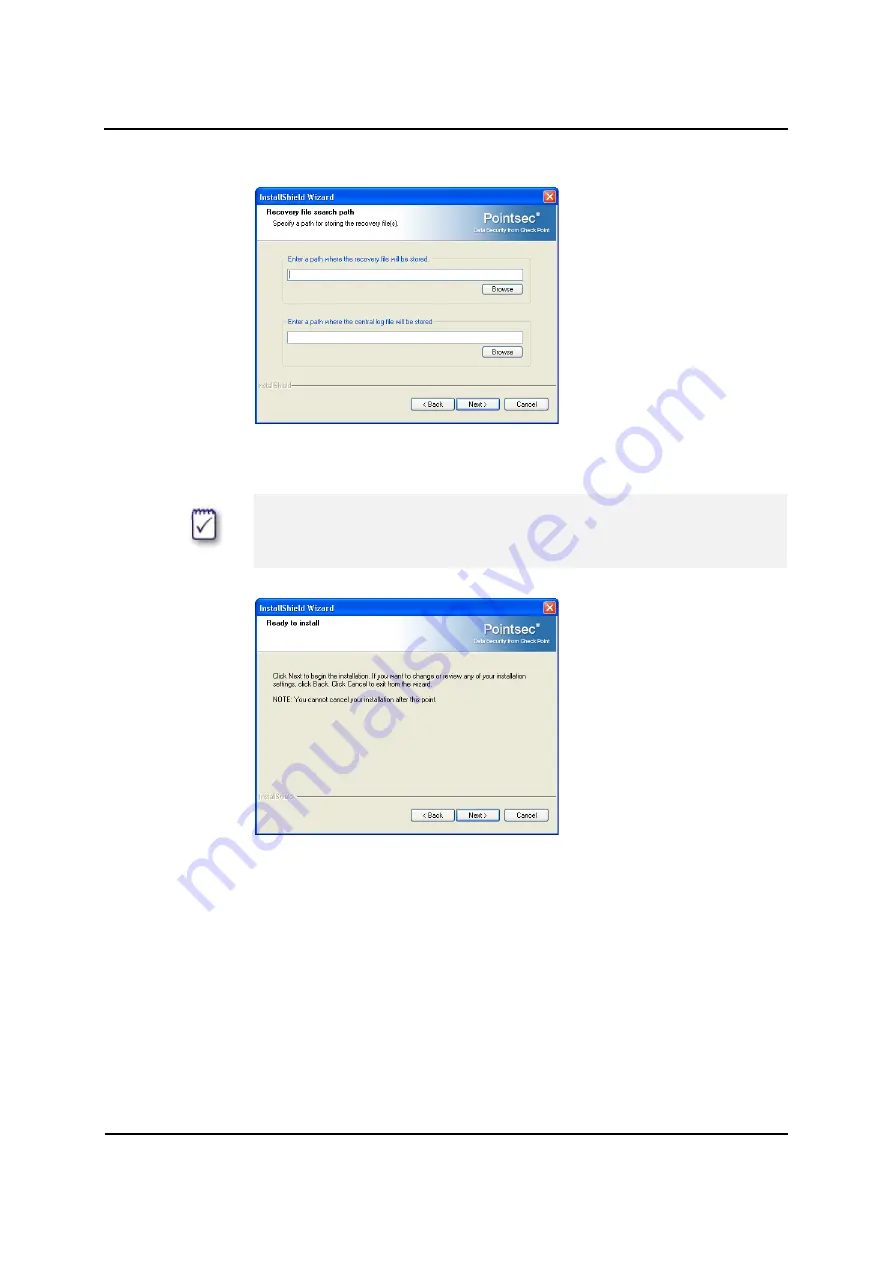
Specifying Volumes, Encryption Methods, and the Recovery Path
32
2. Click
Next
to continue. The following dialog box opens:
3. Enter the path to the location where the recovery file that will be used
to recover information will be stored. Best practice is to specify the
path in UNC format:
\\<server>\<share>\....
Click
Next
.
The following dialog box opens:
4. Click
Next
. The Pointsec PC installation program checks the selected
volumes for integrity, starts installing Pointsec PC, installs the
Pointsec PC’s Management Console (PCMC), and creates the
Pointsec PC program folder.
Note -
Specify a secure location that is regularly backed-up on the
network.
Содержание Pointsec PC
Страница 1: ...Pointsec PC Installation Guide Version 6 3 1 B November 5 2008...
Страница 2: ......
Страница 4: ......
Страница 6: ...ii...
Страница 12: ...Who To Contact in the Case of an Unsuccessful Delivery 6...





















