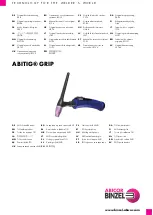Operation
Nexus™ 4x1 User Manual Rev. 3
-17-
Menu
Operations
Auto Show
Exiting Auto Show
Mode
Static Color
Dimmer Mode
Back Lite
The menu operations set configurations for the Nexus™ 4x1, including built-in programs to
operate the Nexus™ 4x1 without a DMX controller. The menu operations are accessed via the
control panel. For more information, see
Control Panel
.
Setting changes are not activated until the control panel display returns to the home screen. To
return the control panel display to the home screen press and hold <MENU> for 10 seconds.
Auto Show mode allows for dynamic RGB color mixing without a DMX controller. To activate
Auto Show mode do the following:
1. Go to the
Auto Show
main level.
2. Select the Auto (
1–12
) or Fade program.
3. Select the Show Speed (
000–100
).
4. Press
<MENU>
to return to the homes screen.
Auto Show mode does not stop when a different operating mode, such as DMX, Art-Net™, or
Kling-Net is selected. To exit from Show mode put the Nexus™ 4x1 into Slave mode. For
more information see
Master/Slave
. Slave mode does stop when a different operating mode
is selected through the control panel.
Static mode selects preset colors or color mixing. To set Static mode do the following:
1. Go to the
Static
main level.
2. Select
Fixture Color
or
Manual Color
.
3. Press
<MENU>
to return to the homes screen.
For
Fixture Color
:
1. Select desired color (
R, G, B, GB, RB, RG, or RGB
).
For
Manual Color
:
1. Select the desired color (
R, G, or B
).
2. Select the desired color value (
000–255
).
3. Repeat the steps for each color.
4. Press
<MENU>
to return to the homes screen.
Dimmer Mode configures the rate of the intensity change and color change. There are 3
different of dimmer modes with 1 being the slowest and 3 being the fastest. When Dimmer
Mode is set to OFF, the Nexus™ 4x1 fades in direct proportion to the DMX values. To
configure Dimmer Mode, do the following:Go to Dimmer Mode in the main level.
1. Select a dimmer curve (
OFF, Dimmer 1, Dimmer 2, or Dimmer 3
).
2. Press
<MENU>
to return to the homes screen.
Back Lite determines how long the backlight on the display stays on. To set the display
backlight on time, do the following:
1. Go to
Back Lite
in the main level.
2. Select the desired amount of time (in seconds) the backlight display will stay on after
pressing the last menu button (
On, 10S, 20S, or 30S
).
3. Press
<MENU>
to return to the home screen.
Содержание nexus 4x1
Страница 1: ...User Manual ...
Страница 9: ...Introduction Nexus 4x1 User Manual Rev 3 7 Dimensions Pixel Layout 1 2 3 4 ...