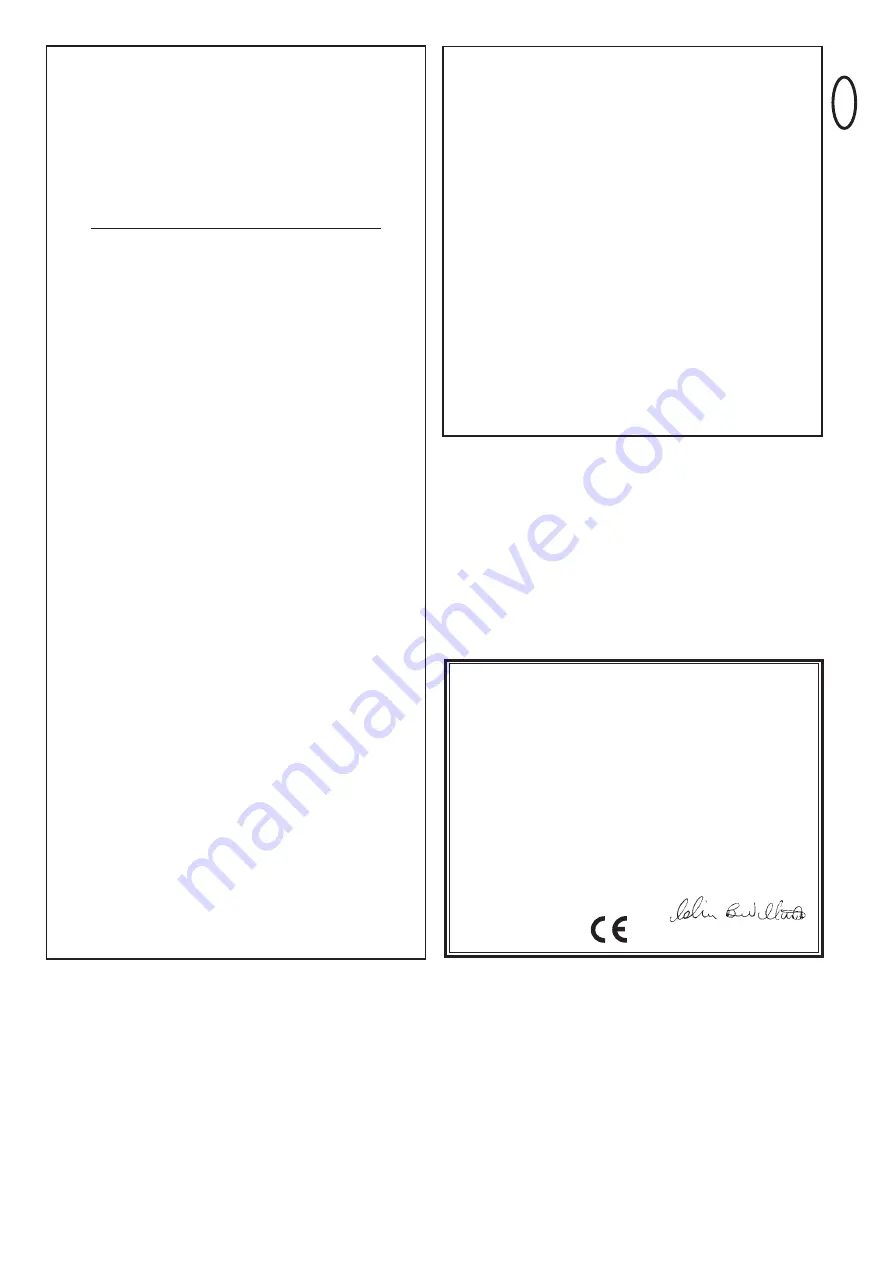
6-GB
709244-GB
© Chamberlain GmbH, 2002
Declaration of Conformity
Automatic Gate Opener.......................Models LYN300K/KS & LYN400K/KS
is in conformity to the applicable
sections of Standards...........................EN300220-3, EN55014, EN61000-3,
..........................................................EN60555, EN60335-1, & ETS 300 683
per the provisions & all amendments
of the EU Directives .................................................73/23/EEC, 89/336EEC
Declaration of Incorporation
Automatic Gate Opener Models LYN300K/KS & LYN400K/KS, when installed
and maintained according to all the Manufacturer’s instructions in
combination with a Gate, which has also been installed and maintained
according to all the Manufacturer’s instructions, meets the provisions of EU
Directive 89/392/EEC and all amendments.
I, the undersigned, hereby declare that the equipment
specified above and any accessory listed in the manual
conforms to the above Directives and Standards.
Chamberlain GmbH
D-66793 Saarwellingen
August, 2002
Colin B. Willmott
Chief Engineer
REPROGRAMMING
For reprogramming purposes, the coding procedure
mentioned above should be repeated for all the remote
controls in use and/or their appropriate operating buttons.
The radio remote control's range varies according to the
given local environment. Keep the push-button on the
handset depressed until such time (approx. 2 seconds) as
the gate/door is seen to move.
Your radio remote control is digitally coded, i.e. accidental
operation of the gate/door drive is more or less impossible.
INITIAL OPERATION
Proceed carefully and deliberately. Do not rush the process
of making the basic settings. It may take up to 30 minutes to
complete initial settings. If applicable get help from a second
person so that changes on the control unit can be made
more easily (power OFF or ON).
1. Connect the control unit including the safety inputs.
2. Check the LEDs.
3. Move the gate/door to a half-opened position and engage it,
then press the test button. Both wings must then open. If
one wing closes instead of opening, the terminals on the
given wing's motor have been connected incorrectly and the
motor cables for the relevant motor must be swapped round
(see connections). The cables to which the capacitor is also
connected are the ones that need to be swapped round.
They determine the direction in which the motors run. Then
repeat the entire process until both wings open when they
first move. Important, always switch the power off to do this.
4. If both wings open when they first move once the control
unit has been connected, proceed as follows.
5. Interrupt the power supply to the control unit and reconnect
it after a few seconds. Close both gate/door wings
manually and engage both wings.
6. Adjust all the potentiometers to 30% and make sure that
DIP switch 1 is set to OFF (down).
7. Then use the test button to switch on the control unit and
observe what happens. Close the gate/door again by using
the test button WITHOUT having made any adjustments to
the settings. If the gate/door does not close completely by
itself, release the drive and close it manually after switching
off the control unit.
8. Then adjust the potentiometer to a different (higher) value in
line with the value suggested by practical experience from
trial operation (e.g. increase running time, correct force,
wing delay). Then make a second trial and repeat the
procedure above closing the gate/door first with the test
button before making any further settings.
9. Once all settings have been made, check that the light
barriers, push-buttons, flashing lamp, handset, accessories
etc. function correctly. If you require automatic closing,
modify the setting of the DIP switches and adjust the
potentiometer for a pause.
10. Show anyone who has to deal with the gate/door how the
gate/door moves, how the safety functions operate and how
the drive can be actuated manually.
TECHNICAL DATA
Mains supply (Motor)
Current consumption
Power consumption
Capacitor
Max. gate width
Max. gate weight
Protection Class
Connecting cable
Rated Thrust
Travel Speed
Rated operating time
Temperature
Mains supply (Control)
Absorbed power
Max. load
Protection fuses
Protection Class (Box)
220 – 240Volt˜/ 50Hz
1,2A
280W
6,3µF
2,5m
LYN300
4,0m
LYN400
200kg
I - IP 44
H07RN-F / 80cm
250N
20mm/s
LYN300
12mm/s
LYN400
4 Minuten
-20
o
C to + 55
o
C
230V/50-60Hz
4 Watt
1100W
1 (5A)
IP54

























