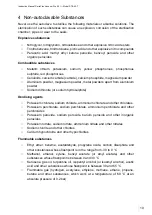4
9.4
Steps to start a sterilisation process
24
9.4.1
Selecting the sterilisation program on the screen
24
9.4.2
CertoTrace – Documentation and load management
25
9.4.3
Step-by-step video assistant
26
9.4.4
Loading the autoclave
26
9.4.5
Closing the autoclave door
26
9.4.6
Material tests and automatic repetitions
27
9.4.7
Status screen
27
9.5
Unloading the autoclave
28
9.6
Emptying the used water tank
29
9.7
PC software
29
9.7.1
Functions of the CertoCloud
30
9.7.2
Display of sterilisation protocols via web browser
31
10
Control Panel of the Autoclave
32
10.1
Login Menu
32
10.2
Support Menu
34
10.2.1
Tutorial videos
34
10.2.2
Send email to CertoSupport
35
10.2.3
TeamViewer, remote support and share screen
36
10.3
Protocols Menu
38
10.3.1
Viewing protocols
38
10.3.2
Printing protocols
38
10.3.3
Example of a protocol printout
39
10.3.4
Print barcode
39
10.3.5
Tracing marked products
40
11
Settings
41
11.1
User administration
41
11.2
Network settings
41
11.2.1
Connecting to a WLAN network
41
11.2.2
Connecting to a LAN network
42
11.2.3
Network communication
42
11.2.4
Connecting to the CertoServer
43
11.2.5
Connecting to the CertoCloud server
44
11.3
Sterilisation settings
45
11.3.1
Customising sterilisation programs
45
11.3.2
Material tests and automatic repetitions
45