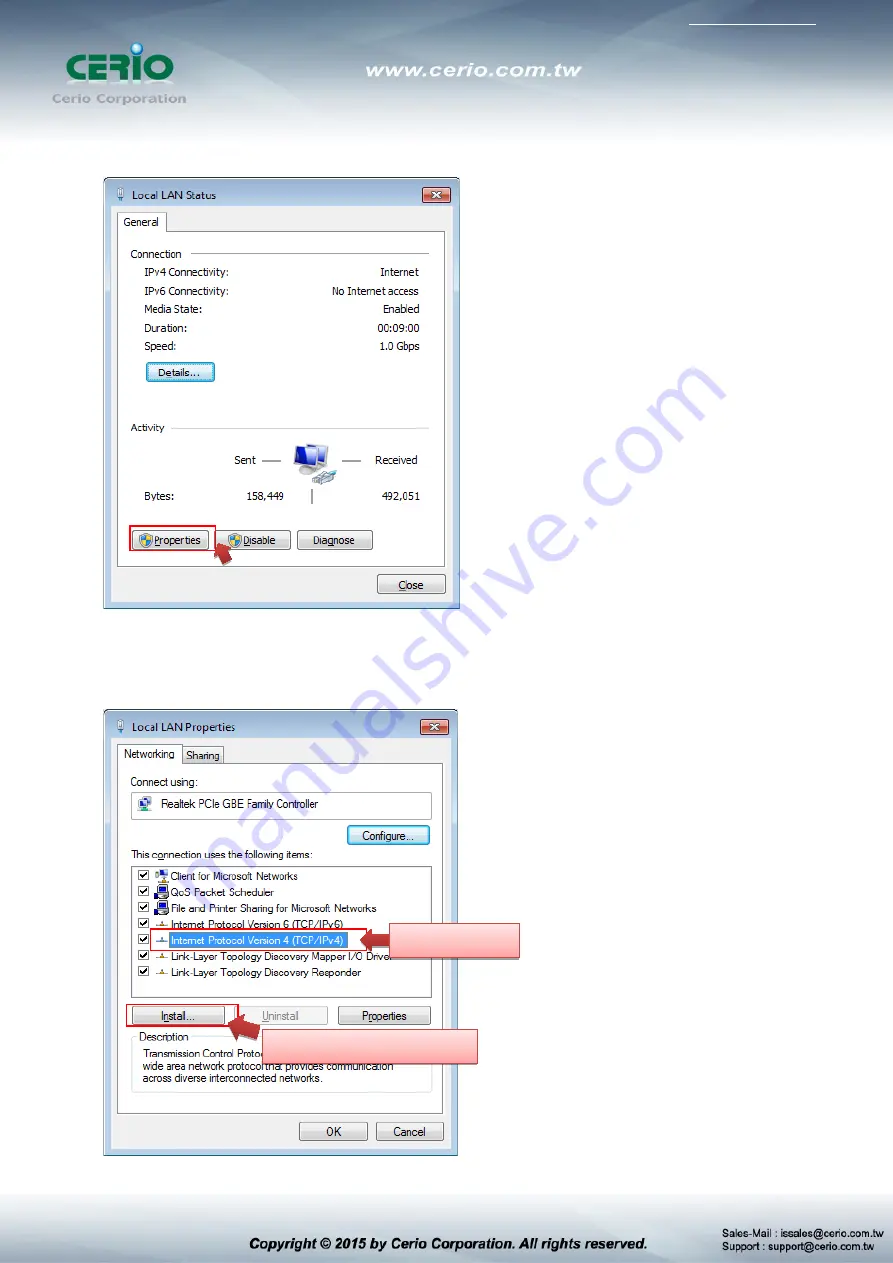
CERIO software core : cen_v3.0
Step 4 :
In
“Properties”
page, please Click
“Properties”
button to TCP/IP setting
Step 5 :
In Properties page to setting IP address, please find
“Internet Protocol Version 4 (TCP/IPv4)”
and double click or click
“Install”
button.
Double click
Or click Install button