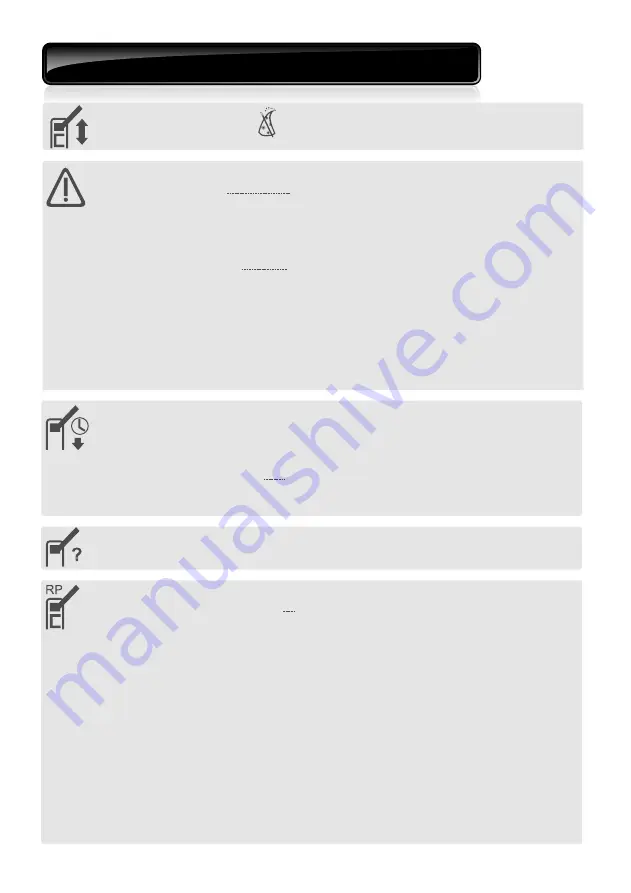
Page 41
1.1. Setup wizard
1. Setting limits
2.1.1. Raise collision force
2.1.2. Lower collision force
2.5.1. Indicator output
2.5.2. Lowered indication
2.5.3. Partly lowered indication
2.5.4. Lowering indication
2.5.5. Partly raised indication
2.5.6. Raising indication
2.5.7. Raised indication
2.5.8. Unknown indication
3.
Autolower
3.1.
Autolower status
3.2.
Autolower timer
3.3.
Autolower override
3.4.
Autolower advanced
3.4.1. Autolower fully raised
3.4.2. Autolower partly raised
3.4.3. Autolower partly lowered
2.
Safety
2.1.
Collision force
2.2.
Collision count
2.3.
Alarm output
2.4.
LCK input as ESTOP
2.5.
External boom
status indication
4.
Modes of Operation
4.1.
Operating mode
5.
Run profile
5.1.
Lock boom at endpoints
5.2.
Raise when mains fail
5.3
Spike Interface
5.4
Pre-raising delay
5.5
Pre-lowering delay
5.6
Raising speed
5.7
Lowering speed
5.8
Ramp-up distance
5.9
Ramp-down distance
5.10 TRG stop distance
5.11 Loop stop distance
5.12 Crawl distance
5.13 Torque limit
5.1.1. Lock when raised
5.1.2. Lock when lowered
5.1.3 Holding force
21. SECTOR menu navigation map
Содержание SECTOR 3
Страница 1: ...SECTOR installation manual HIGH VOLUME INDUSTRIAL TRAFFIC BARRIER TM...
Страница 67: ...Notes...
Страница 68: ...www centsys com 0 07 A 0012 SECTOR Installation manual...






























