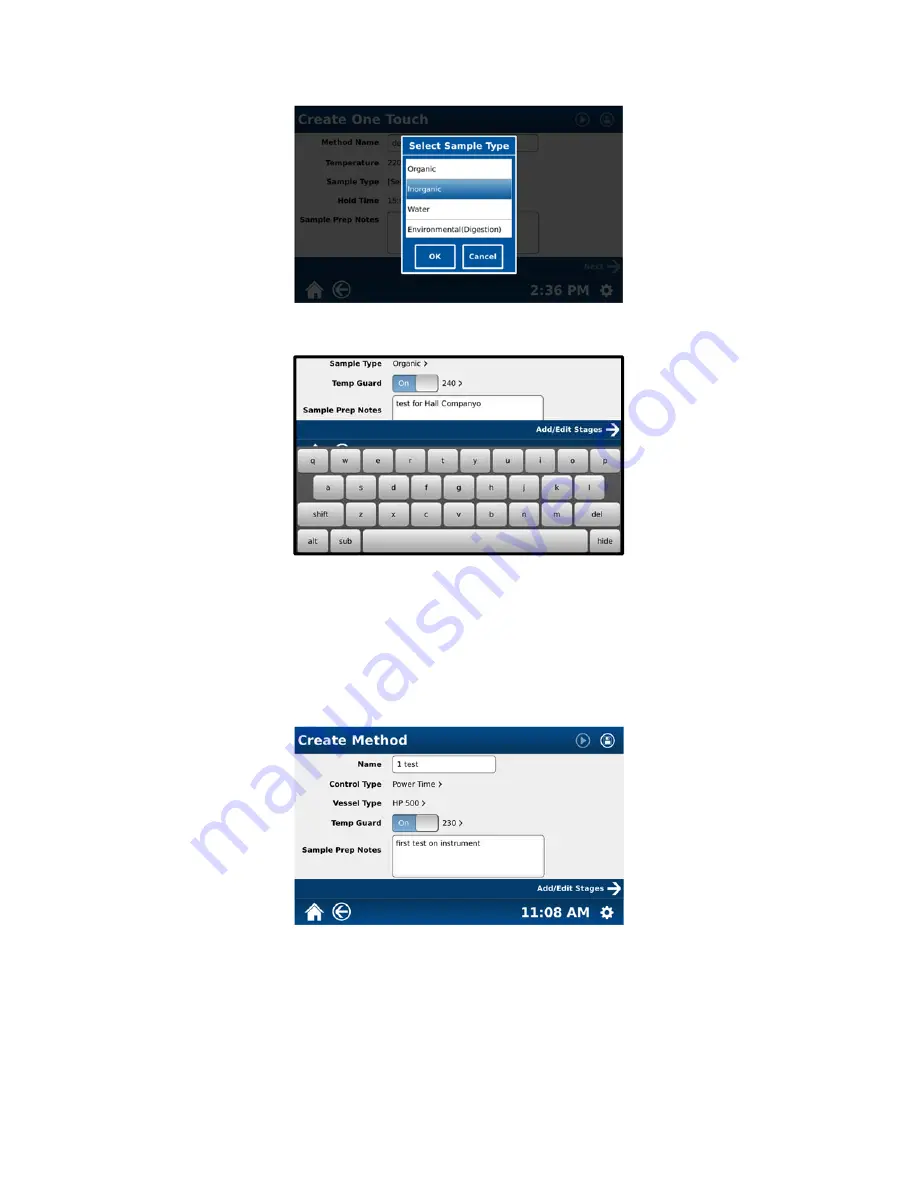
27
11. Select the desired sample type [Organic, Inorganic, Water, Environmental (Digestion), Environmental (Extraction),
Environmental (Glass)].
12. If applicable, select “Sample Prep Notes.”
13. Using the keyboard, enter any specific notes for the method.
Note:
To toggle between upper and lower case
letters for the notes, select the “shift” key on the keypad. To toggle to numbers and symbols for the notes, select
“alt” on the bottom of the keypad. Use the backspace “del” (delete) key to delete unwanted letters and/or
numbers. To input a subscript, select the “sub” key. Use the space bar to enter a space in the notes. Once the
notes are properly displayed, select “Hide” to close the keypad.
14. Once the method is named and the control, vessel and sample type (if applicable) are selected, the following
screen will appear.
Содержание MARS 6
Страница 1: ...Operation Manual Microwave Reaction System...
Страница 5: ...iv Ordering Information 92 Specifications 93 Warranty 95...
Страница 13: ...8...
Страница 39: ...34 4 Scroll the Method Information screen to view the remainder of the method information as illustrated below...
Страница 47: ...42 Power Time Graph Temperature Time Graph Temperature in Vessel Graph...






























