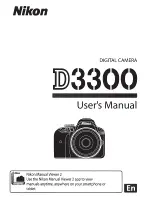Yes,
you
can.
If
you
use
an
analog
phone
line
in
your
office,
first
check
to
see
if
you
need
a
dialing
prefix,
such
as
9
or
8,
to
access
a
dial
tone.
You
can
easily
change
your
CEIVAlife
frame's
settings
to
take
this
dialing
prefix
into
account
‐‐
see
dialing
prefix
in
the
Table
of
Contents
or
in
the
Index.
Your
CEIVAlife
can
also
share
the
same
line
as
your
fax
machine,
since
this
is
normally
an
analog
phone
line.
If
you
wish
to
connect
your
CEIVAlife
frame
to
a
broadband
network,
you
can
purchase
a
CEIVA
Broadband
adapter
at
http://www.ceiva.com.
A
CEIVA
Wireless
Adapter
comes
with
your
CEIVAlife.
Can
I
connect
my
CEIVAlife
frame
to
my
home
network?
Yes,
you
can
connect
your
CEIVAlife
frame
to
a
home
network
via
a
CEIVA
Wireless
Adapter
(which
comes
with
your
CEIVAlife
frame)
or
a
CEIVA
Broadband
adapter,
which
you
can
purchase
at
http://www.ceiva.com.
For
more
detailed
instructions
on
how
to
set
these
up,
please
go
to
the
wireless
or
broadband
sections
of
this
manual,
which
you
can
easily
find
either
in
the
Table
of
Contents
or
the
Index.
H
How
do
I
remove
and/or
change
the
faceplate
of
my
CEIVAlife
frame?
H
The
best
way
to
change
the
faceplate
is
to
put
your
forefingers
behind
the
two
top
edges
and
press
the
front
of
the
frame,
about
a
third
of
the
way
down,
with
both
your
thumbs.
Pull
the
faceplate
toward
you
with
your
forefingers,
and
then
pull
it
up
and
out.
To
place
the
other
faceplate,
gently
push
down
the
lower
part
of
the
faceplate
so
that
the
lower
tabs
engage
with
the
holes
in
the
frame.
Then
push
in
the
upper
part
of
the
faceplate
so
that
the
upper
tabs
engage
with
the
holes
in
the
upper
part
of
the
frame.
H
How
do
I
change
my
secret
question
in
my
account
on
the
CEIVA
Website?
H
When
you
register,
you
set
up
a
question,
one
that
only
you
know
the
answer
to.
If
you
forget
your
password,
we'll
verify
your
identity
by
asking
you
for
the
answer
to
this
question.
If
you
want
to
change
your
secret
question,
log
on
to
your
CEIVA
account
and
click
your
My
Account
link.
Once
there,
click
on
the
Secret
Question
icon.
When
you've
made
your
changes,
select
Apply
at
the
bottom
of
the
page
to
confirm.
H
How
do
I
update
or
change
my
credit
card
information
on
the
CEIVA
Website?
H
In
order
to
update
your
credit
card
information,
log
on
to
your
CEIVA
account
and
go
to
your
My
Account
page.
Then
click
the
Bill
and
Ship
profiles.
From
this
page
you
can
ether
click
the
Edit
button
if
you
wish
to
update
bill
name,
address
or
expiration
date
of
your
credit
card.
If
you
have
a
different
credit
card
number,
you'll
need
to
click
on
the
Create
a
New
Profile
button.
Содержание CEIVAlife LIF408A
Страница 116: ......