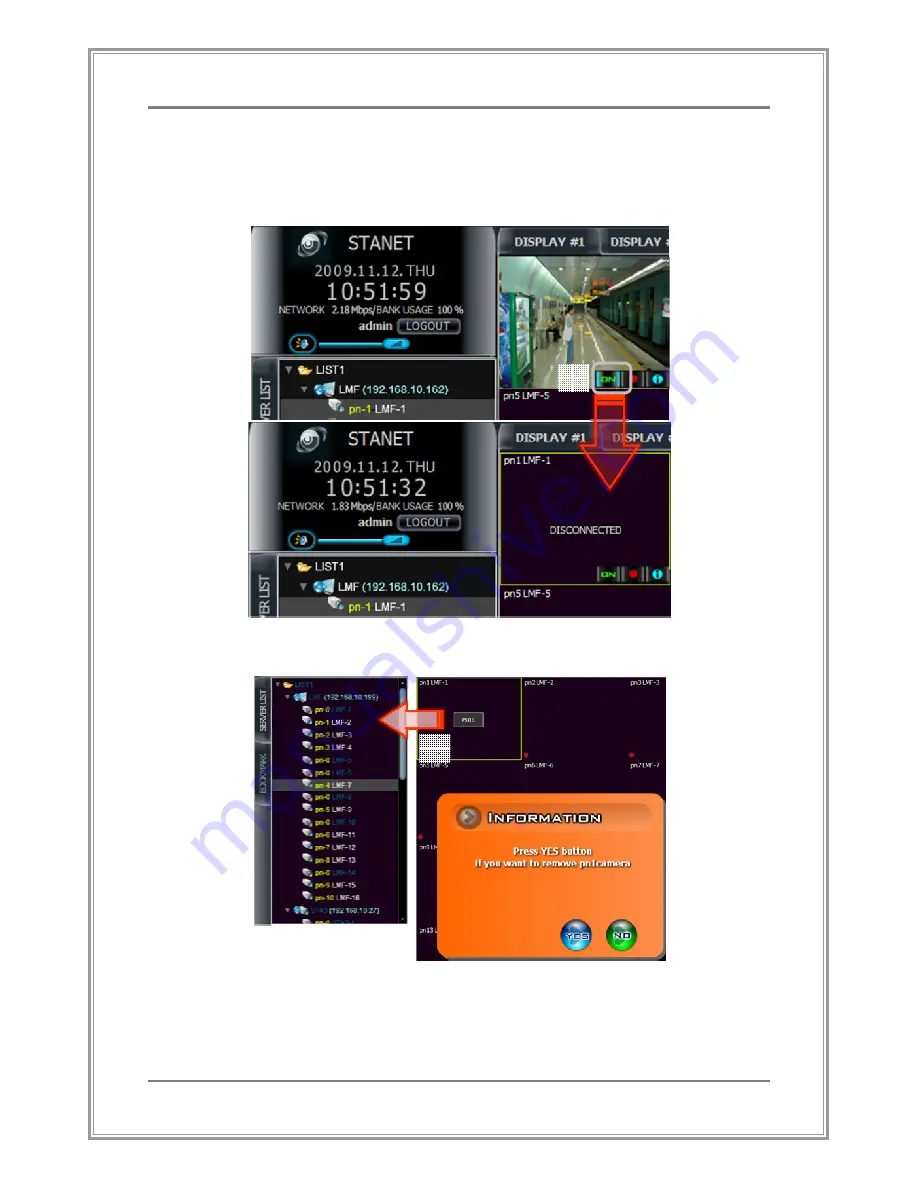
96
Appendix1 STANET
without login steps with the previous login status.
C.
Disconnecting / Removing Assigned Channels
Disconnecting / Removing assigned channels on the Video Display
Area.
①
Disconnect a video channel Server by clicking the Server
Connection On/Off command button
②
Remove a video channel with ‘Delete Key’ or drag and drop a
channel to the [Server List] while the target channel is
selected
①
②
②
②
②
Содержание HL Series
Страница 1: ...User Manual HL Series Standalone DVR HL Manual v1 0 ...
Страница 15: ...14 System Installation Connection Outline 4CH case Product installation ...
Страница 42: ...41 User Manual Initial Menu Screen 5 2 Initial Menu Initial Menu screen will open when button is clicked ...
Страница 67: ...66 User Manual Screen 5 24 Log View Searched Results ...
Страница 94: ...93 Appendix1 STANET ...
Страница 118: ...Thank You ...
















































