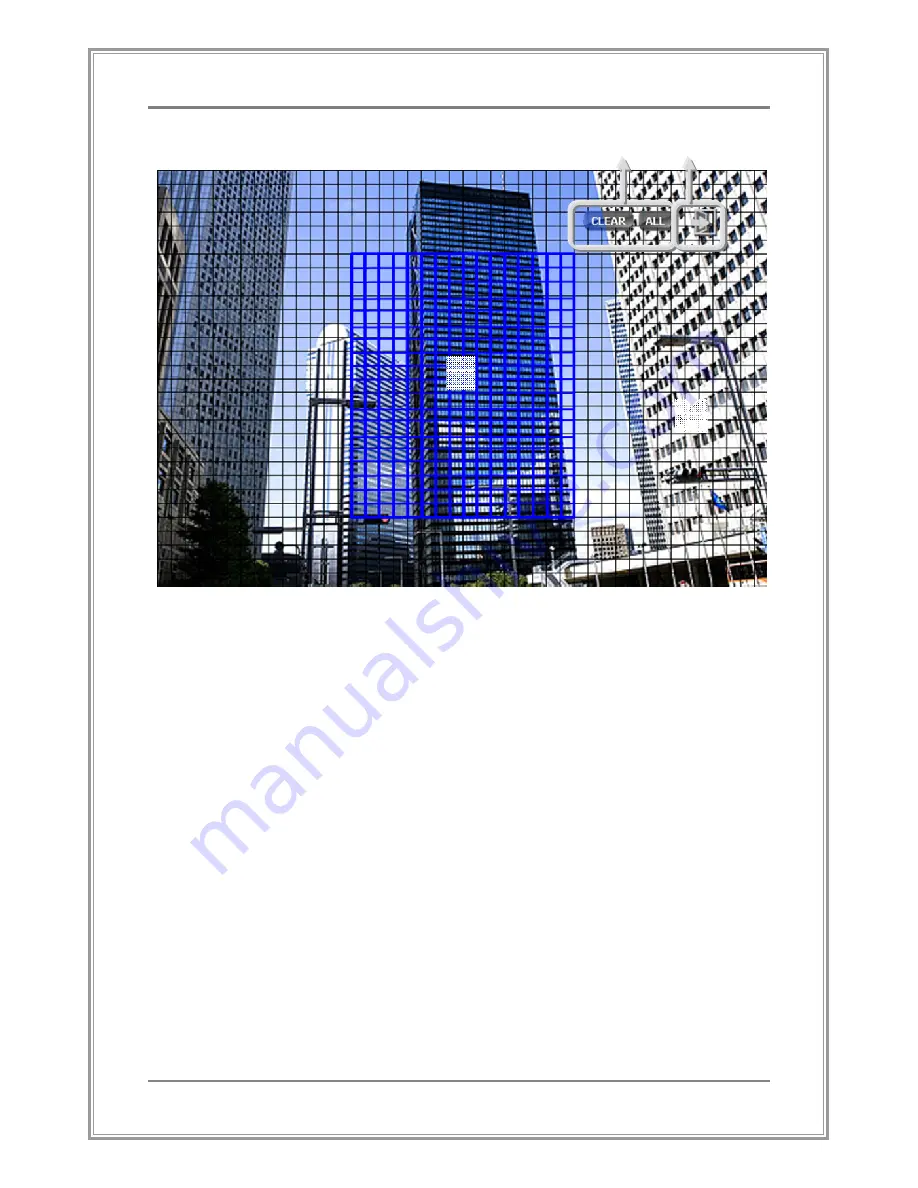
49
User Manual
Motion Detection Region Configuration
[Screen 5- 8] Motion Detection Region Configuration
Set motion detection region with the motion detection configuration
window
①
In motion grid setup screen [Screen 5-8], use either a mouse
or remote controller (use arrow and OK buttons) to select
specific areas.
Blocks set to motion detection region will be changed to be blue.
It will unset motion detection region by setting with the same
way like
①
to the motion detection set region.
Click “CLEAR” button to unset the entire motion detection region
and click “ALL” button to set motion detection region to the
entire video area.
Click “EXIT” button to exit motion detection region configuration.
※
Number of motion detection blocks : 44 x 30 blocks per
channel
①
①
①
①
②
②
②
②
③
③
③
③
④
④
④
④ EXIT
EX IT
EX IT
EX IT
Содержание HL Series
Страница 1: ...User Manual HL Series Standalone DVR HL Manual v1 0 ...
Страница 15: ...14 System Installation Connection Outline 4CH case Product installation ...
Страница 42: ...41 User Manual Initial Menu Screen 5 2 Initial Menu Initial Menu screen will open when button is clicked ...
Страница 67: ...66 User Manual Screen 5 24 Log View Searched Results ...
Страница 94: ...93 Appendix1 STANET ...
Страница 118: ...Thank You ...






























