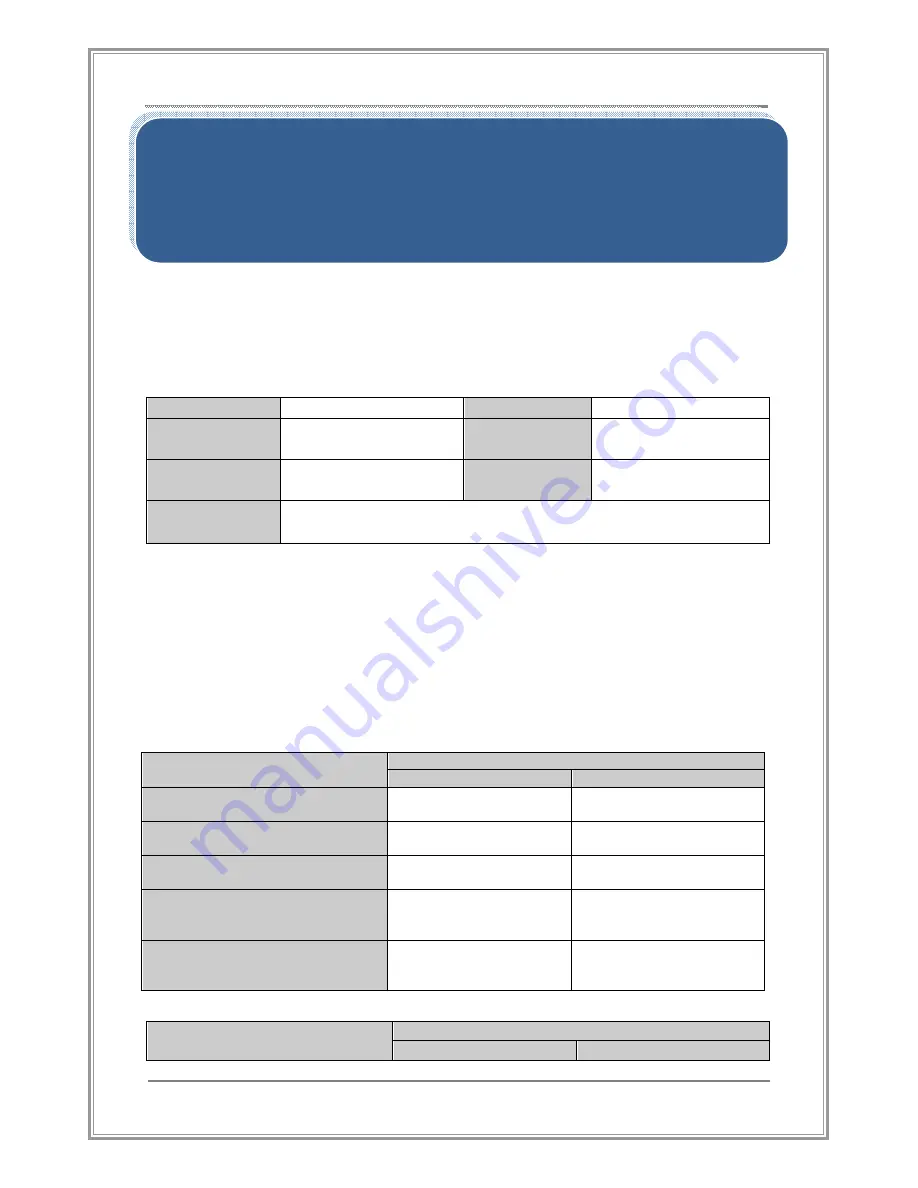
115
Product Warranty
This product has passed thorough quality management and inspection,
and CCTVSTAR Inc. warrants properly according to this warranty.
[Warranty Notice]
CCTVSTAR Inc. executes product warranty as below. Place of purchase
appointed at our headquarters or technical support team from our
headquarters provides service when request of service.
Product Name
Model Name
Serial Number
Place of
Purchase
Date of
Purchase
Name of
Customer
Customer
Address
[Warranty by Free of Charge]
CCTVSTAR Inc. provides 1 year warranty as below condition from date of
purchase for product part or technical defect occurred under normal use and
condition.
However, if the date of purchase cannot be confirmed or when loss of this product
warranty, warranty period will be decided by CCTVSTAR’s product serial number
which contains manufacturing date information managed during product manufacturing
for 1 year as below condition?
- Warranty condition in case of breakdown caused by product’s performance and
functional defect under normal use
- Breakdown caused by customer’s intention and fault within warranty period
Breakdown Type
Warranty conduct according to warranty period
Within warranty period
After warranty period
Customer Damage Type
Warranty conduct according to warranty period
Within warranty period
After warranty period
Critical defect within 10 days
from date of purchase
Product exchange by
free of charge
No relevant fact
Breakdown caused by same
defect up to 3 times
Product repair by free
of charge
Charged product repair
Breakdown caused by same
defect up to 4 times
Product repair by free
of charge
Charged product repair
When manufacturer have lost
the product requested for repair
by customer
Product repair by free
of charge
Refund after
depreciation for
required amount
When repair is impossible even
though there is product part
available for repair
Product repair by free
of charge
Refund after
depreciation for
required amount
Product Warranty
Содержание HL Series
Страница 1: ...User Manual HL Series Standalone DVR HL Manual v1 0 ...
Страница 15: ...14 System Installation Connection Outline 4CH case Product installation ...
Страница 42: ...41 User Manual Initial Menu Screen 5 2 Initial Menu Initial Menu screen will open when button is clicked ...
Страница 67: ...66 User Manual Screen 5 24 Log View Searched Results ...
Страница 94: ...93 Appendix1 STANET ...
Страница 118: ...Thank You ...



































