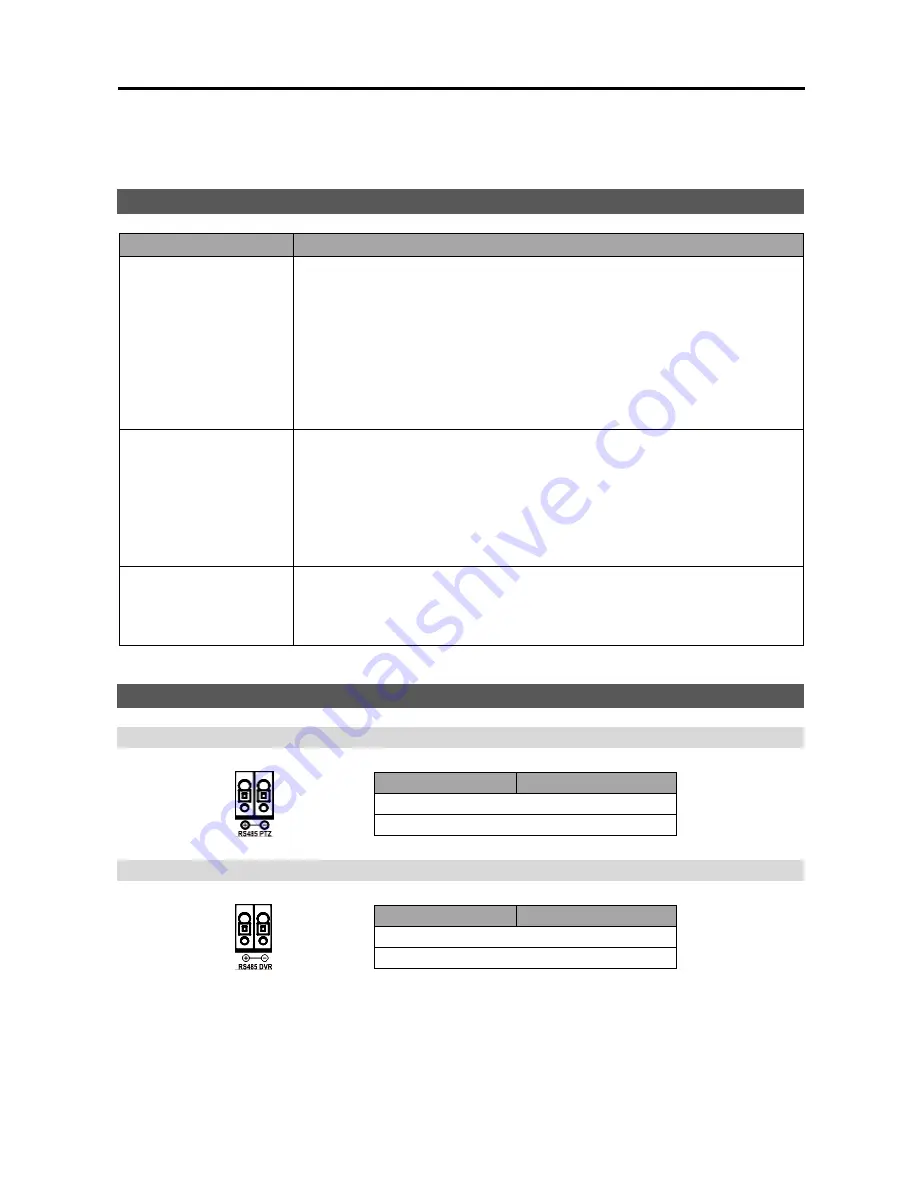
Network Keyboard
43
Appendix
Troubleshooting
Problem
Possible Solution
The device is not
controllable.
y
Check the connection. When controlling the device via RS485 connection,
the device should be connected to the network keyboard via the RS485 port
of the network keyboard properly. When controlling the device via network
connection, both the device and the network keyboard should be connected
to a network properly.
y
Check that the device is registered on the network keyboard properly. When
controlling the device in the Basic mode, the device should be registered in
the Basic mode. When controlling the device in the Advanced mode, the
device should be registered in the Advanced mode.
The PTZ camera is not
controllable.
y
Check PTZ camera settings in the DVR if the PTZ camera is connected to
a DVR.
y
Check that the PTZ camera is registered on the network keyboard properly
if the PTZ camera is connected to a network keyboard.
y
Check the camera settings. The camera type should be set to
PTZ Camera
.
(INIT program
→
Setup
→
Remote Setup
→
Device
→
Setup
→
Camera
type: PTZ Camera)
Connection to the INIT
program is not available
because of wrong
password.
If you lost the password, do a factory reset and customize all settings all over
again. The factory reset returns all the settings including network settings to
the original factory settings. Write down the password just in case.
RS485 Connector Pin Outs
RS485 PTZ Connector
Master Unit
Slave Unit
+
→
To
→
TX+/RX+
–
→
To
→
TX-/RX-
RS485 DVR Connector
Master Unit
Slave Unit
+
→
To
→
TX+/RX+
–
→
To
→
TX-/RX-
Содержание Intelligent Network Keyboard
Страница 1: ......
Страница 2: ......
Страница 34: ...User s Manual 28 ...
Страница 38: ...User s Manual 32 ...
Страница 48: ...User s Manual 42 ...








































