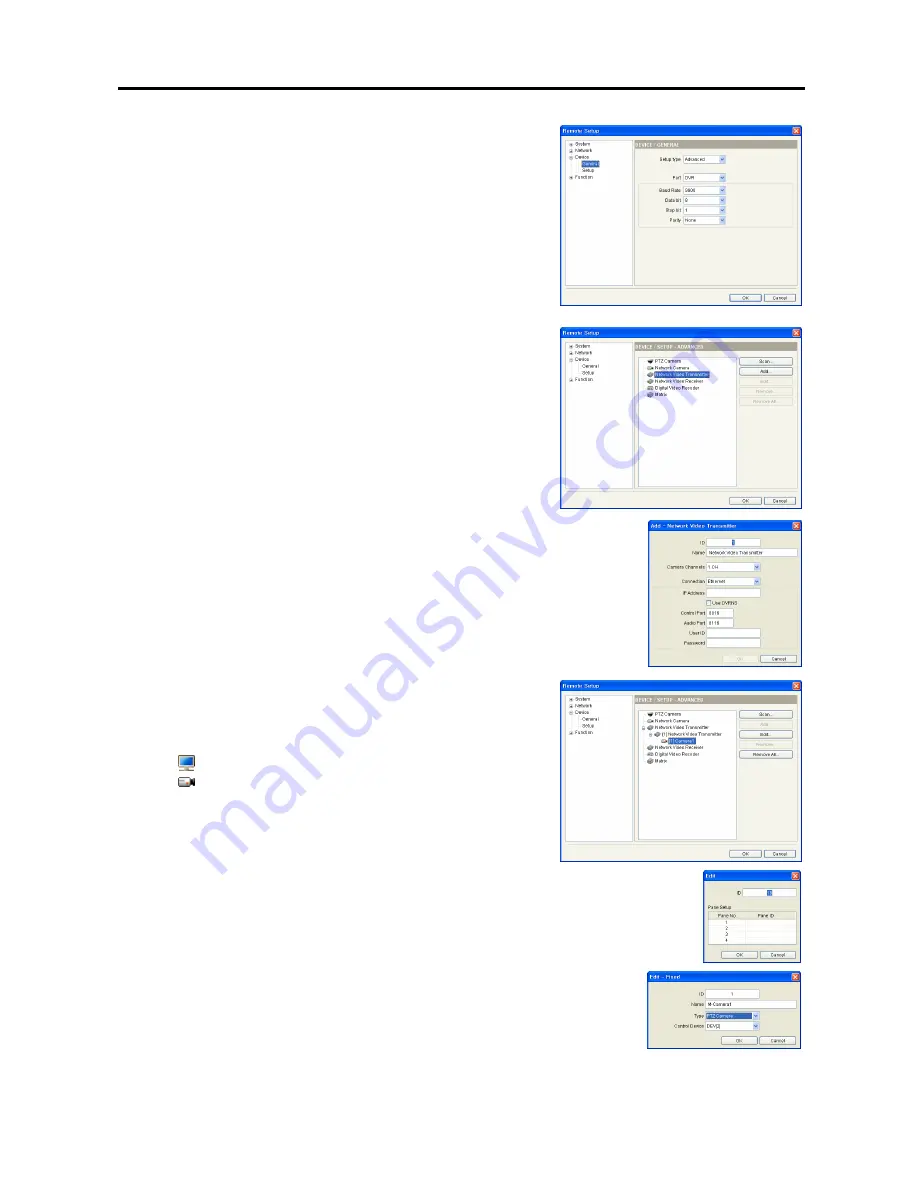
Network Keyboard
13
4.
Go to the following menus: Setup
→
Remote Setup
→
Device
→
General
Select
Advanced
from the
Setup Type
drop-down list.
5.
Go to the following menus: Setup
→
Remote Setup
→
Device
→
Setup
5.1.
Click
Network Camera
,
Network Video Transmitter
or
Network Video Receiver
in the device list, and then the
Scan
or
Add
button to register the device.
5.2.
Set up the registration information and lick the
OK
button.
y
ID
: The network keyboard assigns the ID automatically when the device
is registered, and you can change the ID. The ID will be used to
distinguish the device from other devices when controlling it by using
a network keyboard, so each device should have its own unique ID.
y
Connection
: Select
Ethernet
and enter the IP address, port numbers
(transmitter: Watch port, receiver: Control port), user ID and password
for the connection to the network device.
5.3.
Click the
Network Camera
,
Network Video Transmitter
or
Network Video Receiver
pull-down menu in the device
list, and then the registered device’s pull-down menu. A list
of monitors or cameras supported in the device is displayed.
y
[ID] Main Monitor
: Displays the monitor ID and type.
y
[ID]
‘Camera Name’
:
Displays the ID and name of the
camera.
5.4.
Click a monitor or a camera in the list, and then the
Edit
button. Set up
the monitor or camera information.
y
ID
: The network keyboard assigns the ID automatically when the device
is registered, and you can change the ID. The ID will be used to
distinguish the monitor or camera from other monitors or cameras when
controlling it by using a network keyboard, so each monitor or camera
should have its own unique ID.
y
Type
: Set up the camera type.
−
Fixed
: Select if the camera is not a PTZ camera.
−
PTZ Camera
: Select if the camera is a PTZ camera, and then select
the device that controls the PTZ camera.
Содержание Intelligent Network Keyboard
Страница 1: ......
Страница 2: ......
Страница 34: ...User s Manual 28 ...
Страница 38: ...User s Manual 32 ...
Страница 48: ...User s Manual 42 ...






























