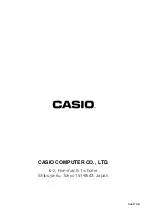20040801
Other Graph Window Operations
This section provides more details about the types of operations you can perform while the
Graph window is on the display.
u
To show or hide lines and markers
(1) While a line graph or a scatter graph is on the Graph window, tap the [View] menu.
(2) Tap the [Markers] or [Lines] item to toggle it between show (checkbox selected) and
hide (checkbox cleared).
Lines and markers both turned on
Lines turned on, markers hidden
8-13
Graphing
Markers turned on, lines hidden
• Line and scatter graphs can have markers only, lines only, or both markers and lines.
You cannot turn off both markers and lines at the same time.
Содержание Spreadsheet Application
Страница 1: ...RJA510188 4 E For ClassPad 300 Spreadsheet Application User s Guide Version 2 0 http classpad net ...
Страница 55: ...20040801 u Graph Line Clustered D u Graph Line Stacked F 8 2 Graphing ...
Страница 56: ...20040801 u Graph Line 100 Stacked G u Graph Column Clustered H 8 3 Graphing ...
Страница 57: ...20040801 u Graph Column Stacked J u Graph Column 100 Stacked K 8 4 Graphing ...
Страница 58: ...20040801 u Graph Bar Clustered L u Graph Bar Stacked 8 5 Graphing ...
Страница 74: ...CASIO COMPUTER CO LTD 6 2 Hon machi 1 chome Shibuya ku Tokyo 151 8543 Japan SA0410 B ...