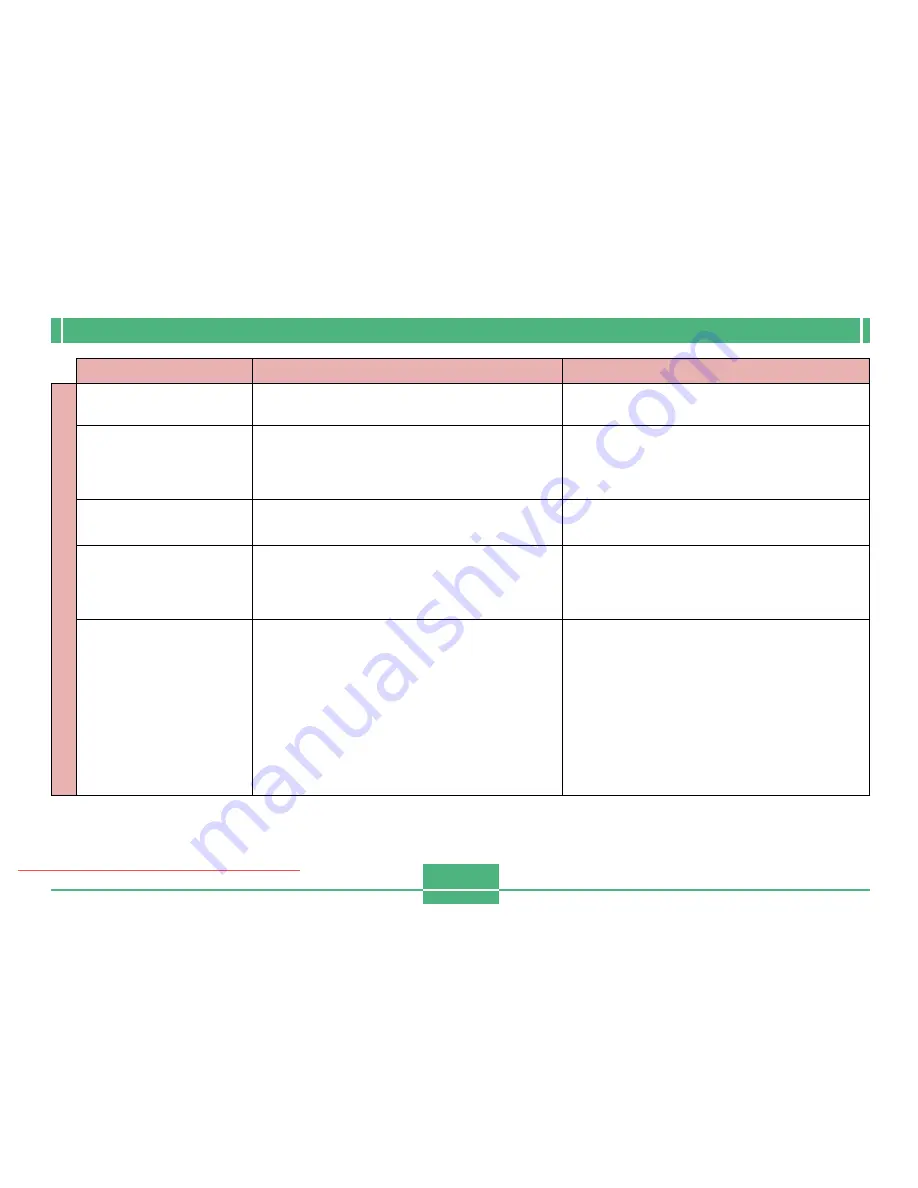
TROUBLESHOOTING
E-116
Select a different function or change to the Record
Mode.
Remove batteries and disconnect the AC adaptor
if you are using one. Restore power and turn the
camera on. If this does not work, contact your
dealer or an authorized CASIO service provider.
Turn off screen saver (page E-84).
1. Exit the Sleep state.
2. After the communication operation over the
USB cable is complete unplug the USB cable
from the camera.
1. Communicate only with devices that support
IrTran-P protocol.
2. Orient the infrared ports of the two devices so
they are pointed directly at each other (page
E-104).
3. Move the sending and receiving devices away
from the source of the problem.
4. Avoid infrared data communication in direct
sunlight.
Some functions are not available for playback of
certain types of images.
•
Malfunction due to static electrical charge or
strong impact.
•
Camera is connected to a computer.
Activation of the screen saver.
1. The camera is in the Sleep state.
2. Communication over the USB cable is in
progress.
1. Other device does not support IrTran-P protocol.
2. Sending and receiving units are not positioned
correctly.
3. Object blocking the infrared light path, another
device using infrared light is in the vicinity, or
fluorescent lighting.
4. Direct sunlight
Symptom
Probable Cause
Action
Other
Cannot select items in the
Playback Menu.
No buttons or switches
operate.
Slide Show starts even
though it is not selected.
Nothing appears on the
monitor screen.
Cannot perform infrared
data communication.
Downloaded From camera-usermanual.com






































