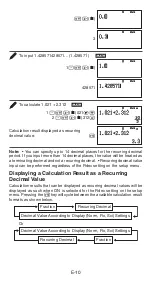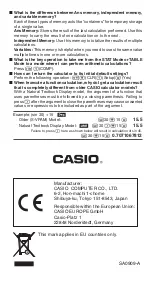E-16
3 + 3 = 6
3
3
6
(Scrolls back.)
D
4
(Scrolls back again.)
D
2
Note:
Calculation history data is all cleared whenever you press
, when
you change to a different calculation mode, when you change the display
format, or whenever you perform any reset operation.
Replay
While a calculation result is on the display, you can press
B
or
C
to edit
the expression you used for the previous calculation.
4 × 3 + 2.5 = 14.5
1
4
3
2.5
14.5
4 × 3 − 7.1 = 4.9
(Continuing)
B
))))
7.1
4.9
Note:
If you want to edit a calculation when the
indicator is on the right
side of a calculation result display (see “Reading the Display”), press
and then use
B
and
C
to scroll the calculation.
Answer Memory (Ans)
The last calculation result obtained is stored in Ans (answer) memory.
Ans memory contents are updated whenever a new calculation result is
displayed.
To divide the result of 3
s
4 by 30
1
3
4
(Continuing)
30
123 + 456 = 579
123
456
789 – 579 =
210
(Continuing)
789
Variables (A, B, C, D, E, F, X, Y)
Your calculator has eight preset variables named A, B, C, D, E, F, X, and Y. You
can assign values to variables and also use the variables in calculations.
To assign the result of 3 + 5 to variable A
3
5
B
(STO)
E
(A)
8
To multiply the contents of variable A by 10
(Continuing)
#
E
(A)
10
80
To recall the contents of variable A
(Continuing)
B
E
(A)
8
To clear the contents of variable A
0
B
(STO)
E
(A)
0