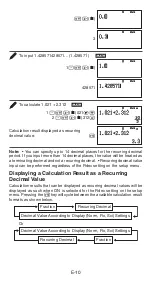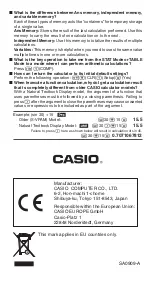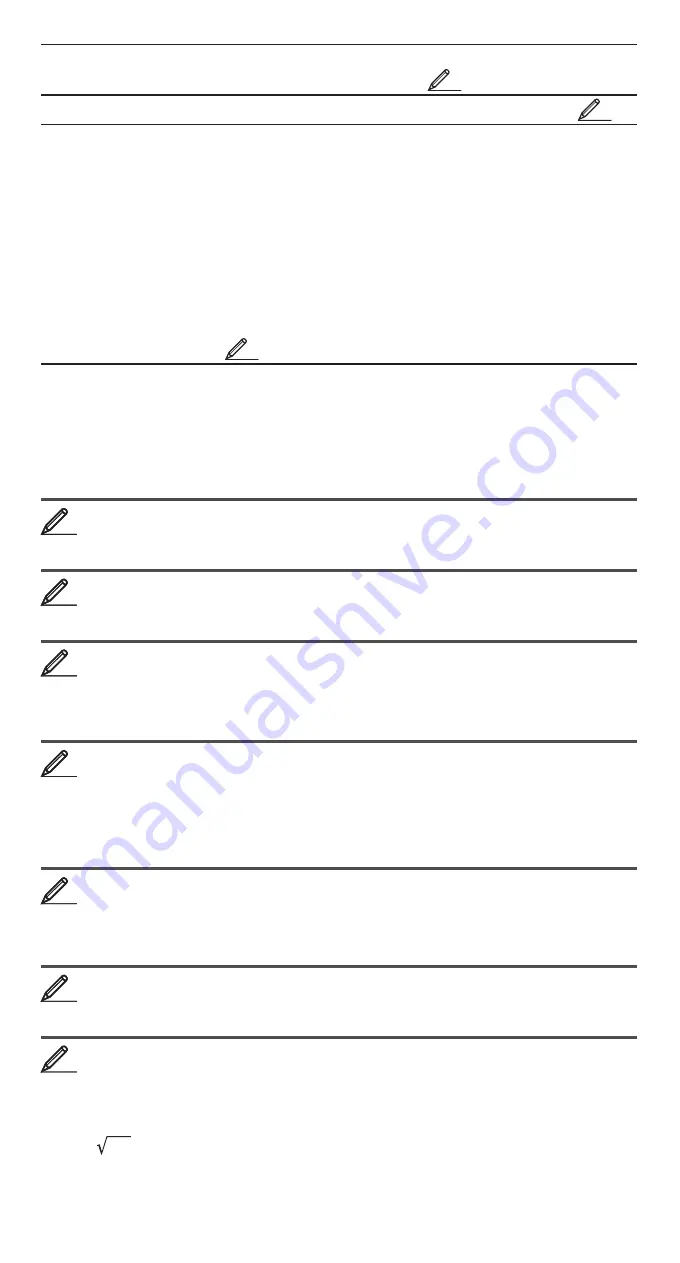
E-19
RanInt# :
For input of the function of the form RanInt#(
a
,
b
), which generates
a random integer within the range of
a
to
b
. See
12
.
n
P
r
,
n
C
r
:
Permutation (
n
P
r
) and combination (
n
C
r
) functions. See
13
.
Rnd :
The argument of this function is made a decimal value and then rounded
in accordance with the current number of display digits setting (Norm, Fix, or
Sci). With Norm 1 or Norm 2, the argument is rounded off to 10 digits. With
Fix and Sci, the argument is rounded off to the specified digit. When Fix 3
is the display digits setting, for example, the result of 10 ÷ 3 is displayed
as 3.333, while the calculator maintains a value of 3.33333333333333 (15
digits) internally for calculation. In the case of Rnd(10÷3) = 3.333 (with Fix
3), both the displayed value and the calculator’s internal value become
3.333. Because of this a series of calculations will produce different results
depending on whether Rnd is used (Rnd(10÷3)
s
3 = 9.999) or not used (10
÷ 3
s
3 = 10.000). See
14
.
Note:
Using functions can slow down a calculation, which may delay display
of the result. Do not perform any subsequent operation while waiting for the
calculation result to appear. To interrupt an ongoing calculation before its
result appears, press
.
Examples
sin 30°= 0.5
1B
Q
30
0.5
sin
−1
0.5 = 30°
1B
Q
(sin
−1
) 0.5
30
sinh 1 = 1.175201194
E
@
(sinh) 1
1.175201194
cosh
–1
1 = 0
E
D
(cosh
−1
) 1
0
P
/2 radians = 90°, 50 grads = 45°
B
(
P
)
2
(DRG
)
A
(
r
)
90
50
(DRG
)
B
(
g
)
45
To calculate
e
5
s
2 to three significant digits (Sci 3)
(SETUP)
(Sci)
7
(
) 5
C
2
2.97×10
2
1
7
(
) 5
2
2.97×10
2
log
10
1000 = log 1000 = 3
:
1000
3
log
2
16 = 4
:
2
(,) 16
4
2
C
16
4
To calculate ln 90 (= log
e
90) to three significant digits (Sci 3)
(SETUP)
(Sci)
7
90
4.50×10
0
1.2
s
10
3
= 1200
1.2
10
3
1200
(1+1)
2+2
= 16
1
1
2
2
16
(5
2
)
3
= 15625
5
V
15625
32
5
= 2
(
) 5
C
32
2
1
5
(
) 32
2
1
1
2
2
3
3
4
4
5
5
6
6
7
7